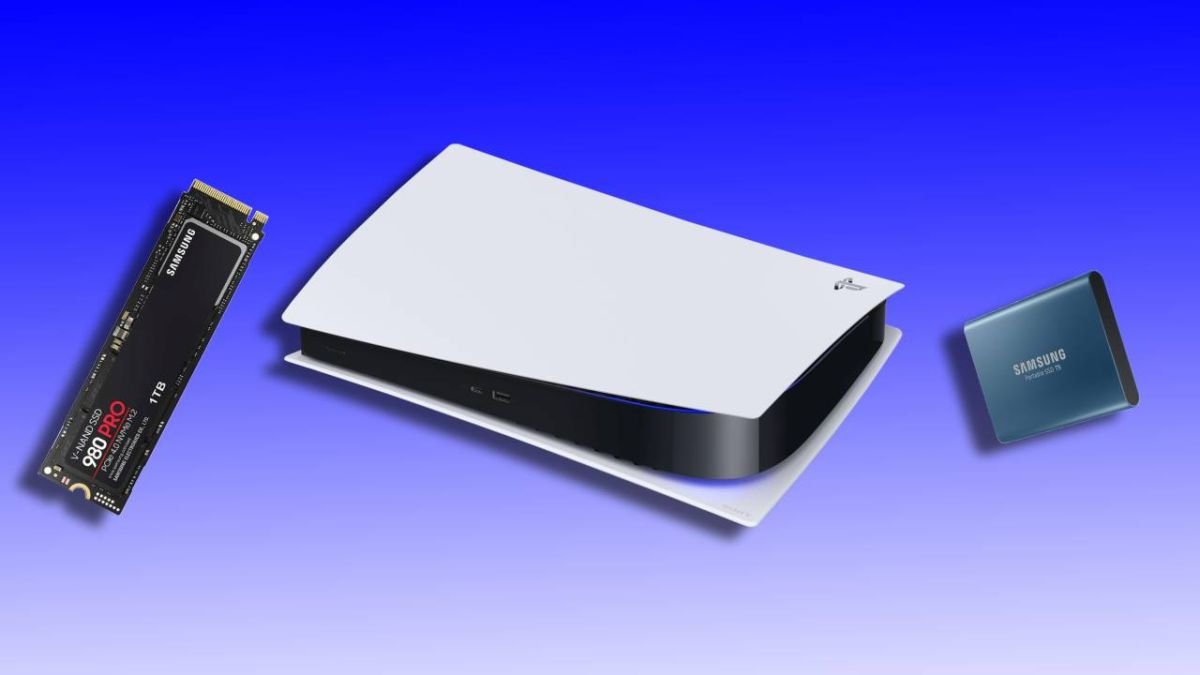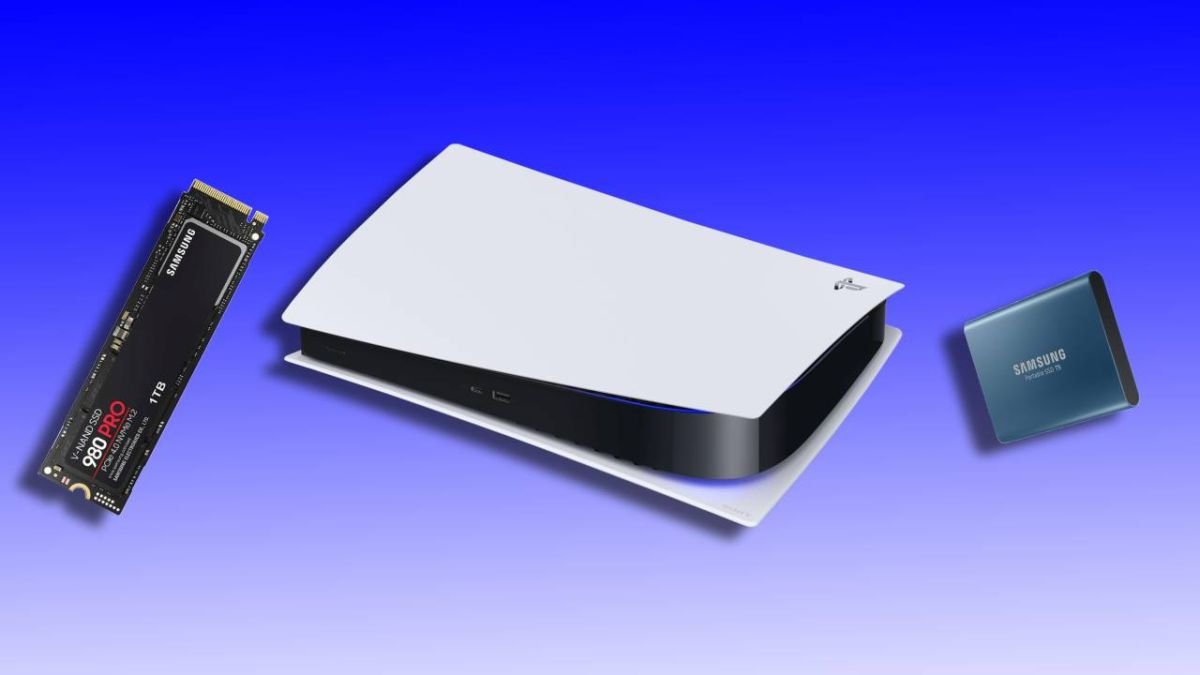
It's important that you know how to manage your PS5's storage, especially since the console's 825GB SSD isn't exactly the most space-friendly. On PS4, it was as easy as plugging in an external hard drive or swapping out the internal drive if you needed more storage, but it's a bit more complicated than on PS5. In this explanation, we'll cover everything from internal drives to external drives, the differences between hard drive and SSD, and shed some light on what an NVMe SSD is. Above all, you'll know exactly how to manage your PS5 storage so you can make room for all your favorite titles and spend your money on the right storage solutions.
PS5 Storage: How Much Are You Getting?
![PS5 Black Friday ofrece rebajas]()
(Image credit: Sony) The PS5 comes equipped with an 825GB NVMe SSD, which offers lightning-fast load times and promises to have a transformative impact on next-gen gaming performance in the future. Since this is the drive installed in the PS5, it is often referred to as the "internal" drive and is not user-removable (as far as we can tell). The PS5 only has 667.2GB of usable memory for games, much of the storage is reserved for system files and the PlayStation operating system, and with most new PS5 games weighing in at 50GB, space will be limited.
What is an NVMe SSD?
![Almacenamiento SSD PS5 NVMe]()
(Image credit: PNY) First of all, it's important to establish what an NVMe SSD is because that's what's inside the PS5. An NVMe (Non-Volatile Memory Express) SSD is a superior storage solution compared to standard hard drives and SSDs (SSDs). NVMe SSDs use PCIe sockets for data transfer, which means they can send up to 25 times more data than the slower SATA equivalent (used by PS4 and PS4 Pro hard drives). NVMe drives also communicate directly with a system's processor, and the end result is blazing fast performance that currently cannot be matched by any other storage solution. The PS5 takes advantage of this new storage format to create a next-gen performance leap, so it's critical that you understand the difference between the three types of drives.
Is an NVMe SSD the same as an SSD?
![Samsung SSD portátil T5]()
(Image credit: Samsung) No, and it's an easy mistake to make, especially since Sony routinely refers to its storage as "SSD." Regular SSDs are based on SATA, which is a much slower way to transfer data within a system. An SSD is still much faster than a regular mechanical hard drive (and less prone to failure due to lack of moving parts), but its speed pales in comparison to an NVMe SSD.
How to expand PS5 storage
![SSD PS5]()
(Image credit: Sony) The PS5's storage can be expanded in three different ways: by installing a Sony-certified NVMe SSD (Sony's official PS5 teardown video shows exactly where an additional drive will be inserted), or by adding an external hard drive or SSD connected via USB. Sony has yet to confirm which commercially available NVMe SSDs will work with the PS5, but has stated that you won't be able to expand the PS5's memory via the SSD slot because it's currently disabled. Sony has stated that it will enable the SSD bay in a "future update" via a firmware update, but for now you're at the mercy of the console's internal memory. We know that the PS5's internal drive uses a PCIe Gen 4 M.2 NVMe SSD, capable of 5.5 Gb/s bandwidth. Any drive will need to meet or exceed those specs, but until Sony confirms exactly which drives will work in the PS5, we won't know for sure. Any games installed on the internal NVMe SSD or additional ones you can install will benefit from the full power of the PS5, especially when it comes to loading speeds. The problem is that NVMe SSDs don't come cheap, so be prepared to part with a lot of change if you want to increase the storage capacity of the PS5. The next solution to free up space on your PS5's main drive (or an additional NVMe SSD you install) is to connect a regular external hard drive or SSD. Because both of these storage solutions sit outside of the console, they are often referred to as "external" drives. Both drives can be used to store and play PS4 games, but you won't get the benefits of storing directly on the PS5's NVMe drive. You can't store PS5 games on an external hard drive or SSD, however, only PS4 games, though Sony has said it's looking to offer this option in the future. PS5 Storage Guide Can you play PS5 games from it? Can you play PS4 games from it? Can you play PS5/PS4 games from it? Can you store PS5 games? USB 3.1) No Yes No, PS4 games only No External SSD (USB 3.1) No Yes (will benefit from faster loading times) No, PS4 games only No Today's best Samsung Portable SSD T5 deals