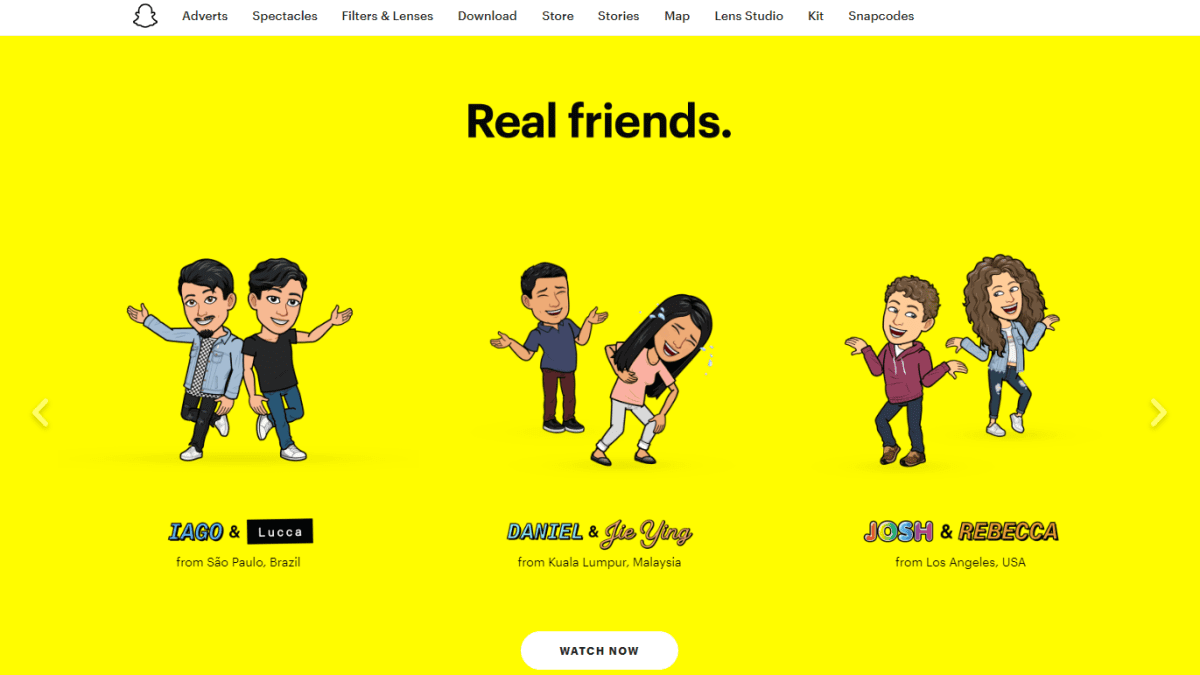 Snapchat is a multimedia messaging application for iOS and Android
Snapchat is a multimedia messaging application for iOS and Android. First launched in 2011 and aimed at a young demographic, Snapchat's unique selling point is that images posted and messages sent are usually only available for a short time before being deleted. In 2020,
Snapchat has more than 229 million daily active users.
Snapchat has some security features that put it above other messaging apps, such as support for end-to-end encryption. But it wasn't immune to hackers, including a massive breach in 2013 that resulted in around 4,3 million Snapchat usernames and passwords being leaked.
Change your Snapchat password periodically it is a way to reduce the damage caused by any hack. Snapchat passwords must be at least 8 characters. You should always use a unique, strong, and unguessable password. In this article,
Here's how to change your Snapchat password in the iOS or Android app. We also explain how to recover your Snapchat account if you forgot your login information.
How to change your Snapchat password
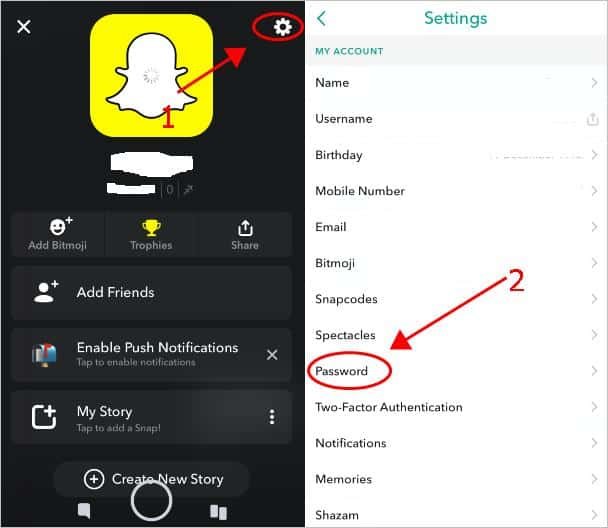
You can change your Snapchat password from within the app (Image credit: Snapchat)
To change your Snapchat password, first sign in to the app. At the top left of the interface, you should see your user avatar. Touch this image to access the profile page. At the top right of this page, there are
a configuration gear. Press this cogwheel to access the Settings page.
The Settings page lists details such as your name, username, and date of birth. Find the menu option for Password and tap on it. You will be prompted to re-enter your current password. Enter your current password and tap Continue. On the last page, enter your new password.
A strong password is a combination of letters, numbers, and symbols. If your password is too simple, Snapchat will notify you and refuse to change your password. Once you have created a new acceptable password, you will need to enter it again to confirm it. Once you're happy with your new password, tap Save. Your Snapchat password has now been updated.
How to reset your Snapchat password
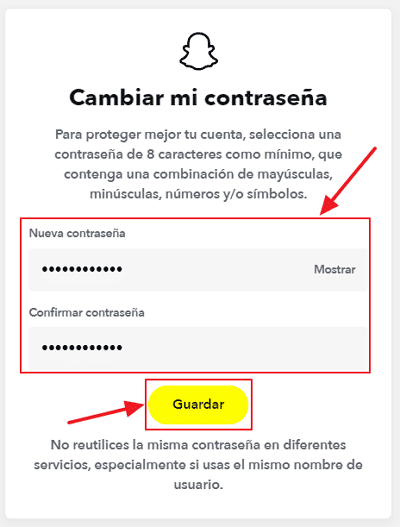
You can reset your Snapchat password if you have access to the phone number or email address you signed up with (Image credit: Snapchat) When you first sign up for Snapchat, you're not required to enter an email address email or phone number.
But you need to verify your email address or phone number to reset your Snapchat password, so we recommend that you save at least one of these details to your Snapchat account. Assuming you have access to your registered email address or phone number, you can reset your Snapchat password if you forget it.
On the login page, choose Forgot your password?
Depending on the details you have applied to your Snapchat account, s
e will ask if you want to reset your password by phone or email. If you choose email, for example, Snapchat will send you a link to reset your password.
Click on this link and enter a new password for your Snapchat account.
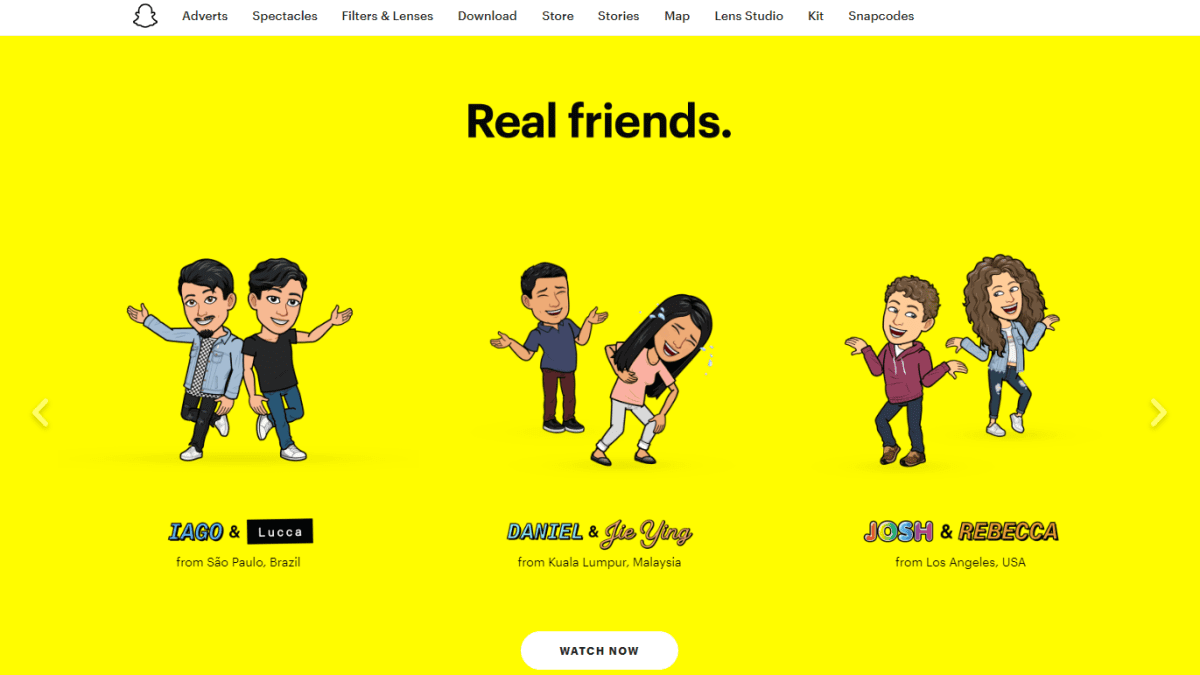 Snapchat is a multimedia messaging application for iOS and Android. First launched in 2011 and aimed at a young demographic, Snapchat's unique selling point is that images posted and messages sent are usually only available for a short time before being deleted. In 2020, Snapchat has more than 229 million daily active users.
Snapchat has some security features that put it above other messaging apps, such as support for end-to-end encryption. But it wasn't immune to hackers, including a massive breach in 2013 that resulted in around 4,3 million Snapchat usernames and passwords being leaked.
Change your Snapchat password periodically it is a way to reduce the damage caused by any hack. Snapchat passwords must be at least 8 characters. You should always use a unique, strong, and unguessable password. In this article, Here's how to change your Snapchat password in the iOS or Android app. We also explain how to recover your Snapchat account if you forgot your login information.
Snapchat is a multimedia messaging application for iOS and Android. First launched in 2011 and aimed at a young demographic, Snapchat's unique selling point is that images posted and messages sent are usually only available for a short time before being deleted. In 2020, Snapchat has more than 229 million daily active users.
Snapchat has some security features that put it above other messaging apps, such as support for end-to-end encryption. But it wasn't immune to hackers, including a massive breach in 2013 that resulted in around 4,3 million Snapchat usernames and passwords being leaked.
Change your Snapchat password periodically it is a way to reduce the damage caused by any hack. Snapchat passwords must be at least 8 characters. You should always use a unique, strong, and unguessable password. In this article, Here's how to change your Snapchat password in the iOS or Android app. We also explain how to recover your Snapchat account if you forgot your login information.
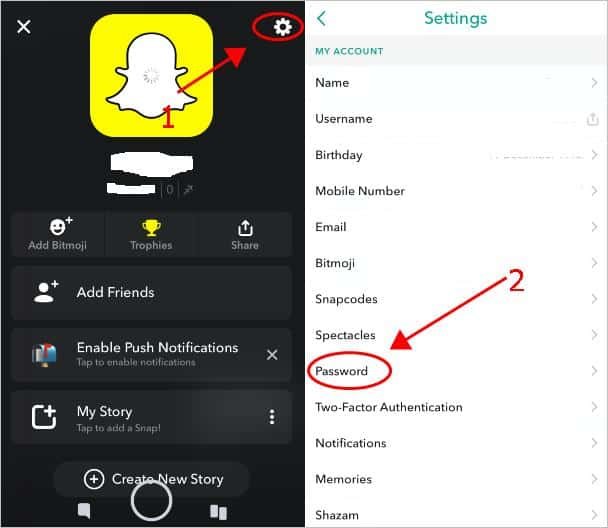 You can change your Snapchat password from within the app (Image credit: Snapchat)
To change your Snapchat password, first sign in to the app. At the top left of the interface, you should see your user avatar. Touch this image to access the profile page. At the top right of this page, there are a configuration gear. Press this cogwheel to access the Settings page.
The Settings page lists details such as your name, username, and date of birth. Find the menu option for Password and tap on it. You will be prompted to re-enter your current password. Enter your current password and tap Continue. On the last page, enter your new password. A strong password is a combination of letters, numbers, and symbols. If your password is too simple, Snapchat will notify you and refuse to change your password. Once you have created a new acceptable password, you will need to enter it again to confirm it. Once you're happy with your new password, tap Save. Your Snapchat password has now been updated.
You can change your Snapchat password from within the app (Image credit: Snapchat)
To change your Snapchat password, first sign in to the app. At the top left of the interface, you should see your user avatar. Touch this image to access the profile page. At the top right of this page, there are a configuration gear. Press this cogwheel to access the Settings page.
The Settings page lists details such as your name, username, and date of birth. Find the menu option for Password and tap on it. You will be prompted to re-enter your current password. Enter your current password and tap Continue. On the last page, enter your new password. A strong password is a combination of letters, numbers, and symbols. If your password is too simple, Snapchat will notify you and refuse to change your password. Once you have created a new acceptable password, you will need to enter it again to confirm it. Once you're happy with your new password, tap Save. Your Snapchat password has now been updated.
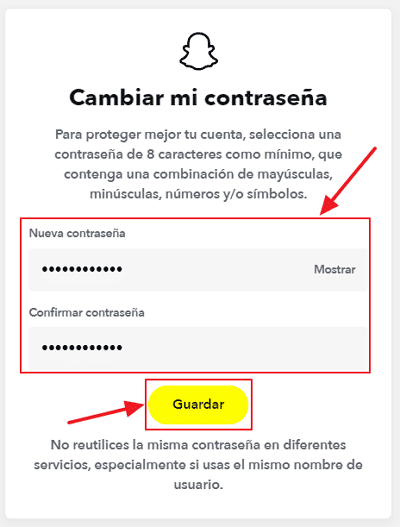 You can reset your Snapchat password if you have access to the phone number or email address you signed up with (Image credit: Snapchat) When you first sign up for Snapchat, you're not required to enter an email address email or phone number. But you need to verify your email address or phone number to reset your Snapchat password, so we recommend that you save at least one of these details to your Snapchat account. Assuming you have access to your registered email address or phone number, you can reset your Snapchat password if you forget it. On the login page, choose Forgot your password?
Depending on the details you have applied to your Snapchat account, se will ask if you want to reset your password by phone or email. If you choose email, for example, Snapchat will send you a link to reset your password.
Click on this link and enter a new password for your Snapchat account.
You can reset your Snapchat password if you have access to the phone number or email address you signed up with (Image credit: Snapchat) When you first sign up for Snapchat, you're not required to enter an email address email or phone number. But you need to verify your email address or phone number to reset your Snapchat password, so we recommend that you save at least one of these details to your Snapchat account. Assuming you have access to your registered email address or phone number, you can reset your Snapchat password if you forget it. On the login page, choose Forgot your password?
Depending on the details you have applied to your Snapchat account, se will ask if you want to reset your password by phone or email. If you choose email, for example, Snapchat will send you a link to reset your password.
Click on this link and enter a new password for your Snapchat account.