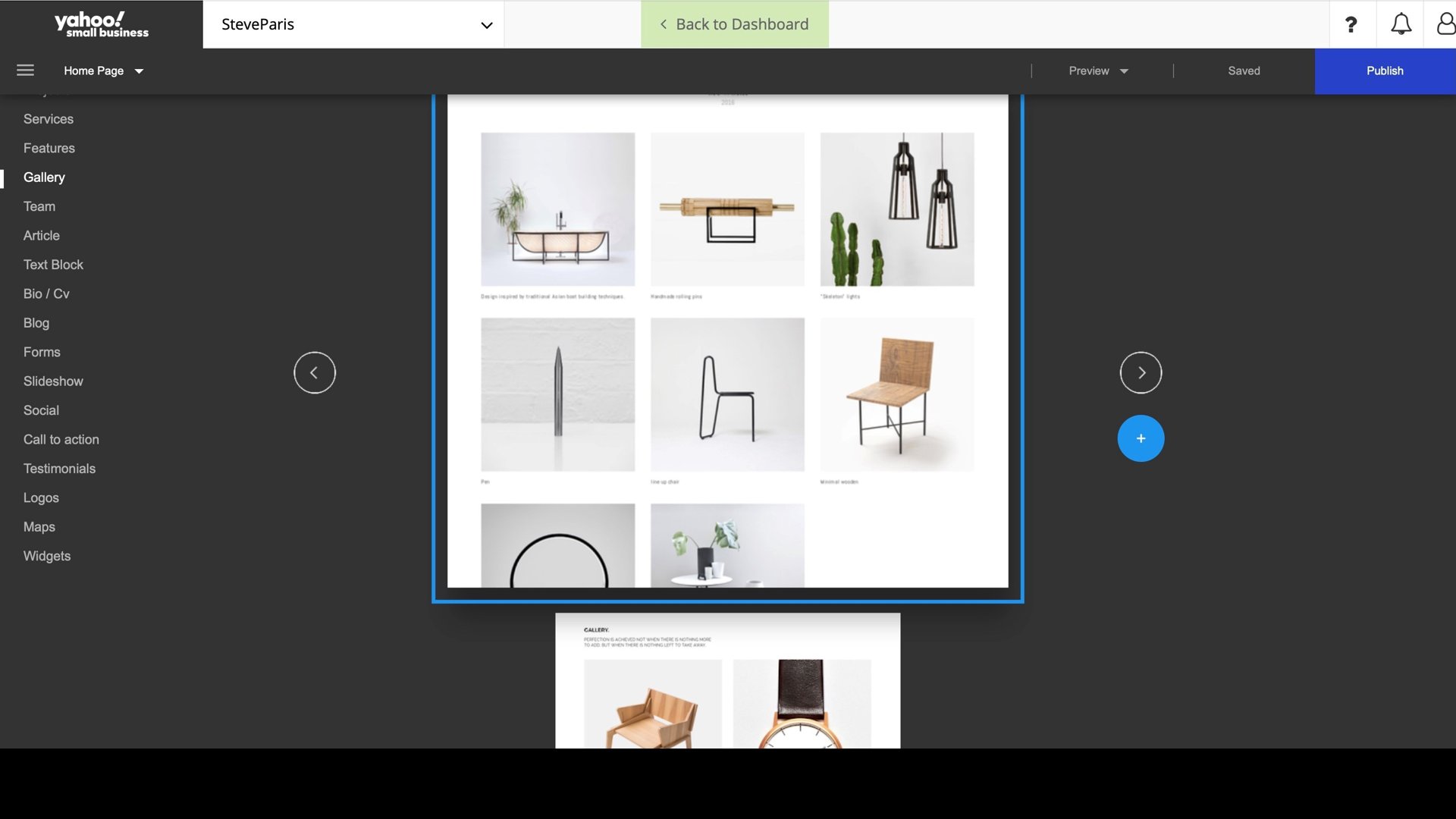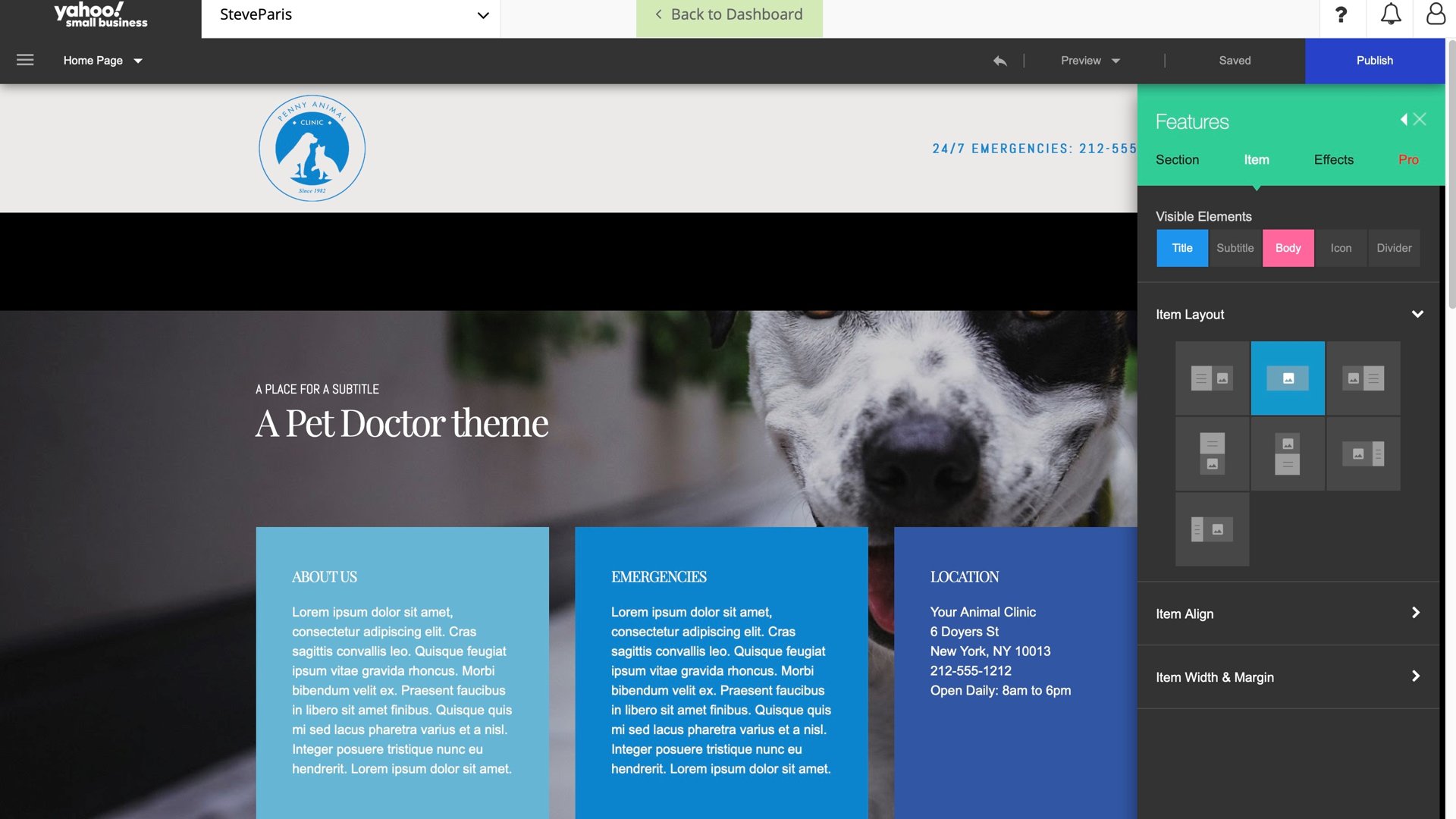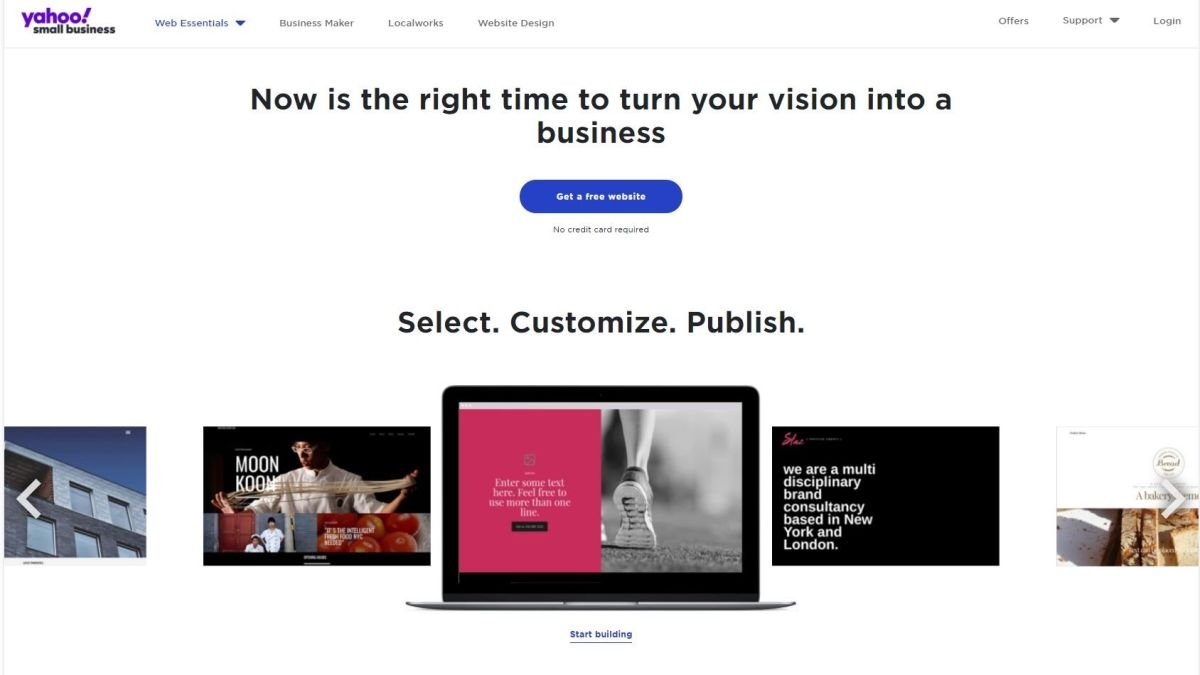
If you're looking for an easy to moderately skilled website builder that's designed squarely for small businesses, you're in luck. Yahoo website builder has many features designed to create a website that matches your niche. There is a free plan available that you can use for an unlimited time, which includes SEO. If you need more help building your site (beyond traditional hosting), you can sign up for web design services. This provides a team of experts who will create your website for you. You won't have to waste time on details and you can focus on the big picture. Whatever your needs, you'll find ways to improve your small business and start sharing your ideas and products with the world.

Yahoo has raised the prices of its website builder service slightly since our last review (Image credit: Yahoo)
Yahoo web hosting subscription options:- 12 month plan: € 4.49 per month (total cost € 53.88)
Packages and prices
There are three plans available. As mentioned above, one of them is free. The other two offer additional services. The free one is known as Starter. It's designed to help small businesses get online right away, and you don't even have to provide your credit card details to access it. As a bonus, all models are available. This plan includes a free yahoosites.com domain, 3 GB of storage, unlimited web pages and an SSL certificate. Best of all, this free version has no time limit. So it's basic. It includes more features and starts at €6.66 per month when paid annually. You'll get access to a custom domain (free for the first year), 5 GB of storage, an email inbox (with the ability to set up multiple aliases), and unlimited bandwidth. This plan also includes the Yahoo Small Business app, where you'll receive updates on website activity and more easily manage your site. Finally, we have Professional. It is aimed at small businesses with a slightly larger team. This service will cost you €11.16 per month when paid annually and includes the entire basic plan, plus 10GB of storage, five email inboxes, and a private domain registration.

Handful of templates look well designed and easy to preview and select (Image credit: Yahoo)
Contac us
Start the process of creating your site by choosing one of the 33 templates. To help you find the one that's best for your business, they're categorized, such as Services, Photography, and Weddings. As a bonus, you're not limited to thumbnails in making your decision – a preview option is available, allowing you to see the model as it would appear on a desktop or mobile device. Choose your favorite by clicking 'Edit'.
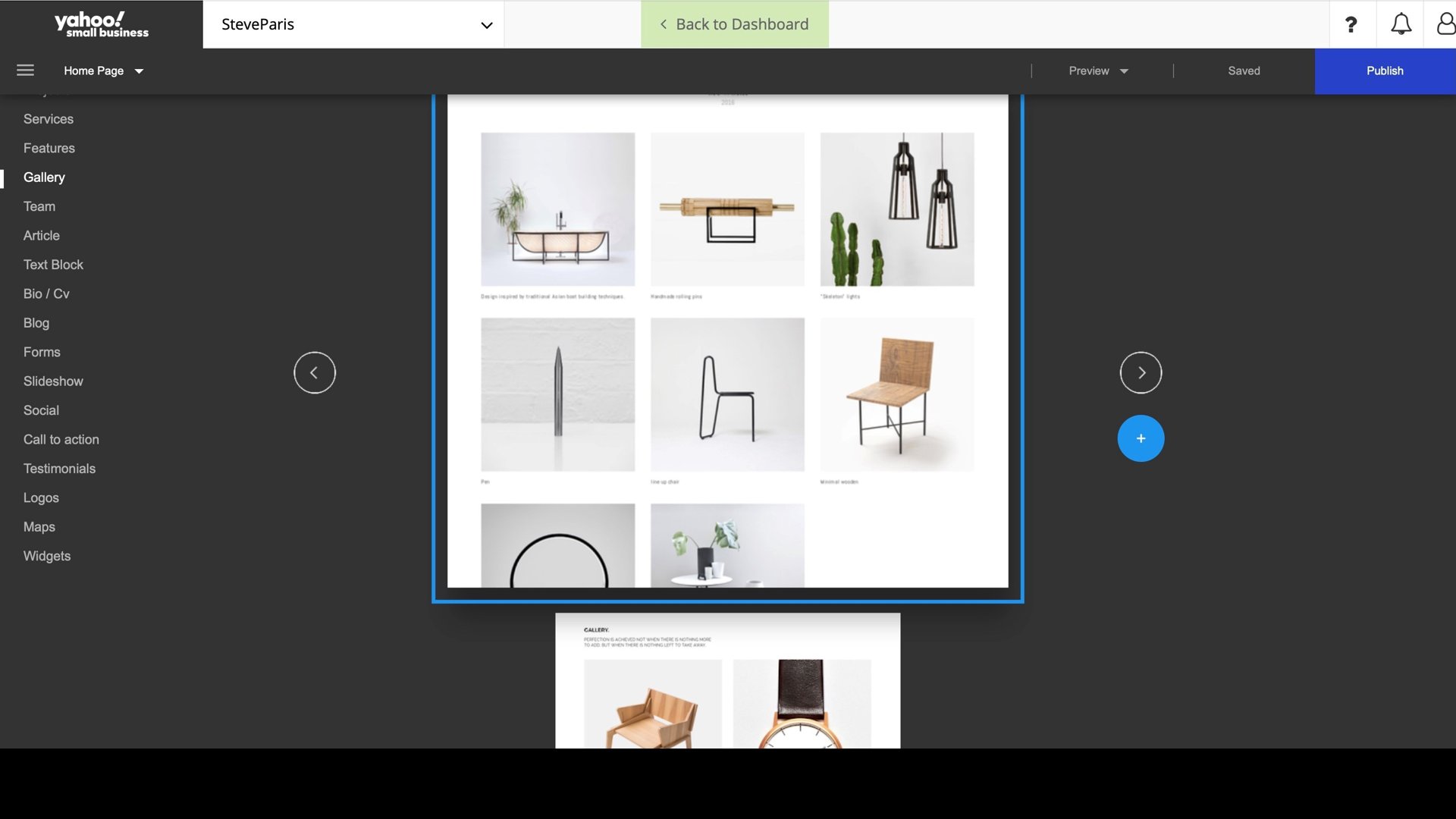
Although scrolling through the selection of sections can be confusing (Image credit: Yahoo)
Interface
Like many other website building services, this one uses the concept of blocks. To add a block, hover your mouse over your site until a blue line with a '+' appears. Click on it to choose the type of section you want to insert. All available options are divided into categories. The interface is a bit confusing because you can't see them all at once; you must cycle through its options by clicking the left or right arrow next to the block being viewed. What is confusing is that the animation that takes you to the next preview goes up or down depending on whether you click the left or right arrow. Use your mouse or trackpad to scroll up or down to simply scroll the page, not the templates. It's a strange visual decision. Fortunately, there's an icon represented by four little squares at the top right of the window that turns single large thumbnails into rows of smaller ones. This allows you to see all the available versions, but then the preview is too small to tell exactly what you're getting, and clicking on one adds it to your page.
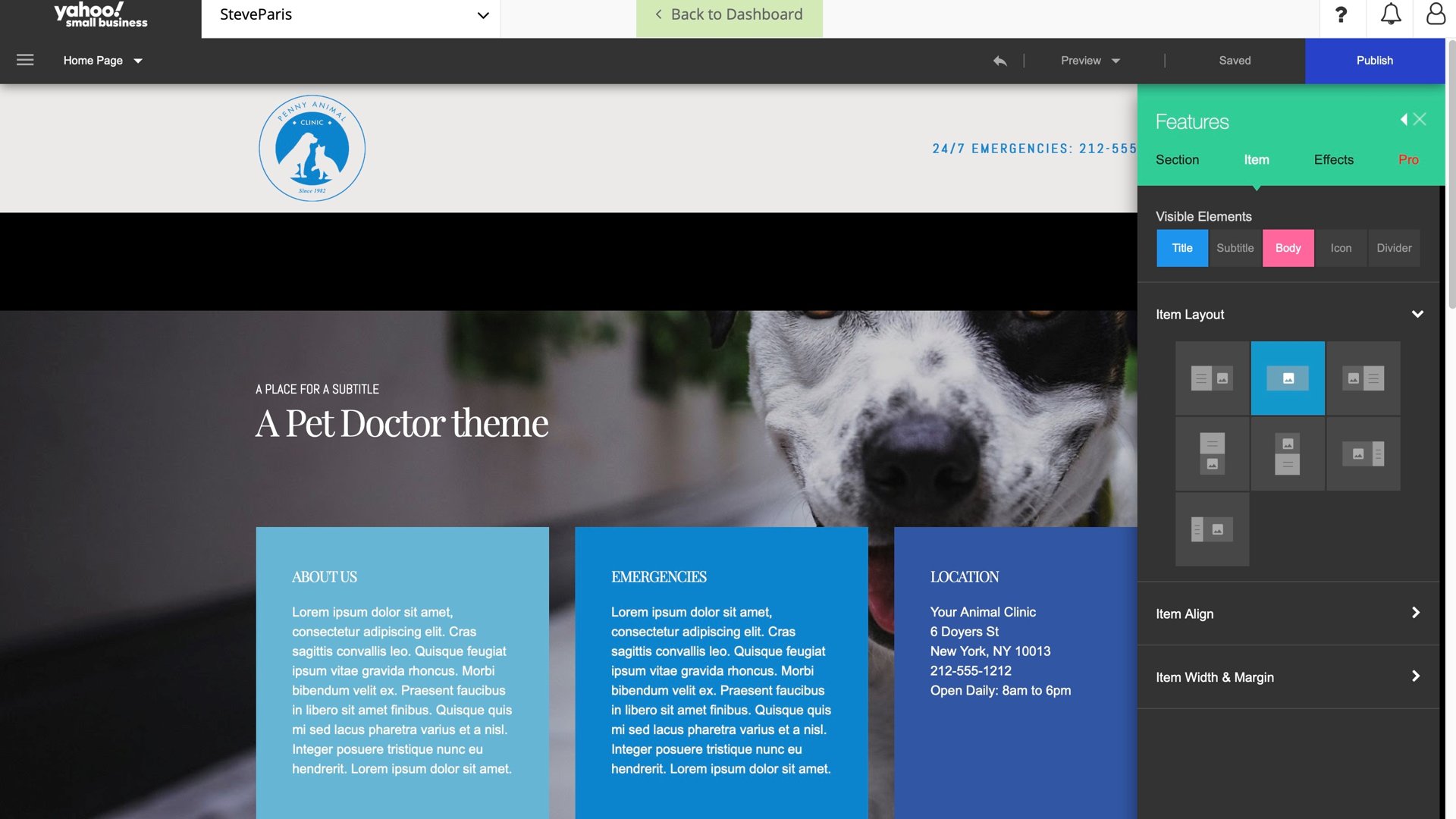
It has multiple customization options for each section and element within that section (Image Credit: Yahoo) On the other hand, the editing of the sections is nice and elegant. Click on any item to see a small expandable context menu. Click on a text box to see text formatting options; click on the background to access filters and color effects, as well as the ability to change the image to another. When there are too many commands or it is not convenient for them to appear near the element, a sidebar is displayed on the right of the window. Everything is very intuitive and easy to understand in a few minutes.

Blogs are simple, with no obvious unique features (Image credit: Yahoo)
Blogging
You will find a blog section, which you can complete post by post. The design process is the same as for other pages: add sections and create your post. However, we couldn't find a way to schedule the posts. It seems like you have to go the old way and post them manually when you're ready. We also couldn't find any tools for readers to add comments.

Adding images is a simple process and the Media Center gives you a few curated photos you can add to your site (Image credit: Yahoo) As you'd expect, you can add your own images and photos, but if you don't have enough, you have access to the Yahoo Media Center. It is driven by research. Type 'dog', for example, to be honored with a handful of photos you could use. Alternatively, you also have a few categories to choose from such as People, Nature, or Animated GIF. Once inserted into your page, you have a few filters, you can change the opacity, and even choose a background color for your photo, but your editing options are pretty limited. Parallax is nice, but it's nothing new these days.
Other characteristics
The right sidebar contains many options, such as the ability to add elements to any selected section (such as icon, button, subtitle, ... select it here and a default version will appear on the page ready to be edited). You can change the layout of any section and the alignment of the items it contains. You can add animation effects to introduce some vibrancy when a visitor scrolls down the page.

Site settings allow you to change general site preferences, from displaying the menu and selecting the font to including widgets (Image credit: Yahoo) General settings are accessed through a menu on the left. From there, you can choose the layout of your site's navigation menu, the overall style of your page (this is where you set your site's font preference, for example), including the inclusion of various widgets (the share widget on social media may be the most useful of the small selection). Google Analytics and Facebook Pixel are integrated into the service; just add their respective Yahoo ID to start sending them the relevant data. Those familiar with the code also have the option of adding HTML code to the site header.
Final verdict
Yahoo's website builder offers a good service focused on small businesses. There's room to easily grow your online presence – you can set up your site right away for free, or talk to professionals to get started. Overall, the interface makes it easy to create your pages once you get used to some of the quirks. Price - Yahoo Web Hosting: ▼
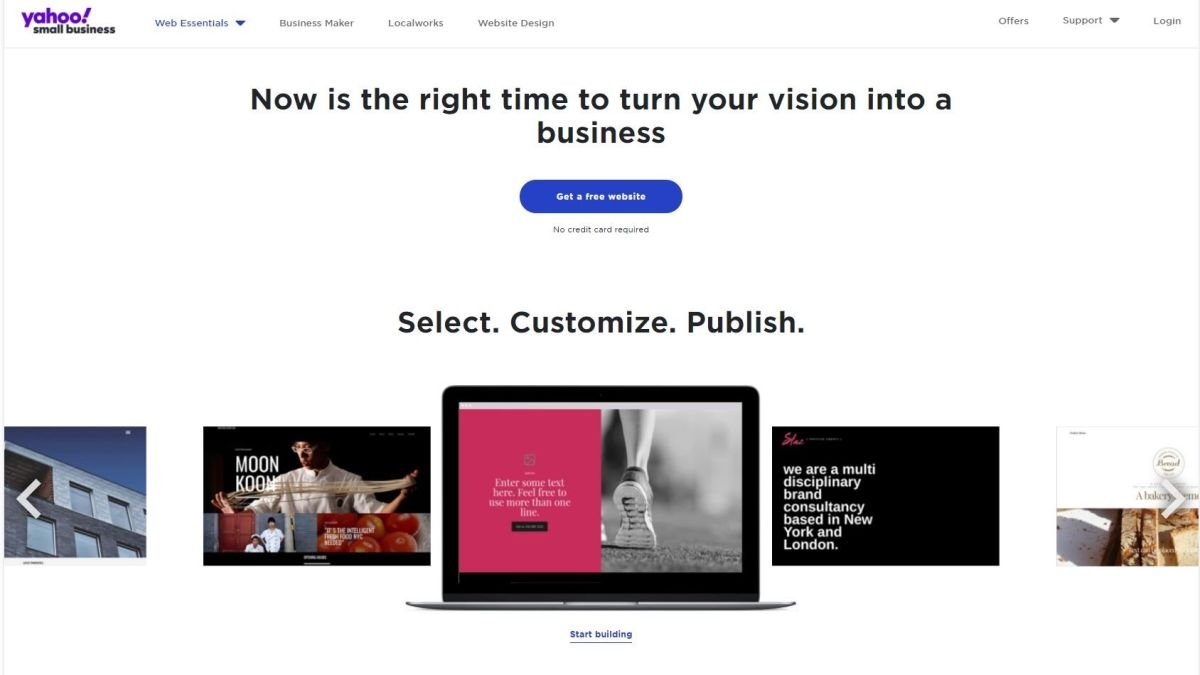 If you're looking for an easy to moderately skilled website builder that's designed squarely for small businesses, you're in luck. Yahoo website builder has many features designed to create a website that matches your niche. There is a free plan available that you can use for an unlimited time, which includes SEO. If you need more help building your site (beyond traditional hosting), you can sign up for web design services. This provides a team of experts who will create your website for you. You won't have to waste time on details and you can focus on the big picture. Whatever your needs, you'll find ways to improve your small business and start sharing your ideas and products with the world.
If you're looking for an easy to moderately skilled website builder that's designed squarely for small businesses, you're in luck. Yahoo website builder has many features designed to create a website that matches your niche. There is a free plan available that you can use for an unlimited time, which includes SEO. If you need more help building your site (beyond traditional hosting), you can sign up for web design services. This provides a team of experts who will create your website for you. You won't have to waste time on details and you can focus on the big picture. Whatever your needs, you'll find ways to improve your small business and start sharing your ideas and products with the world.