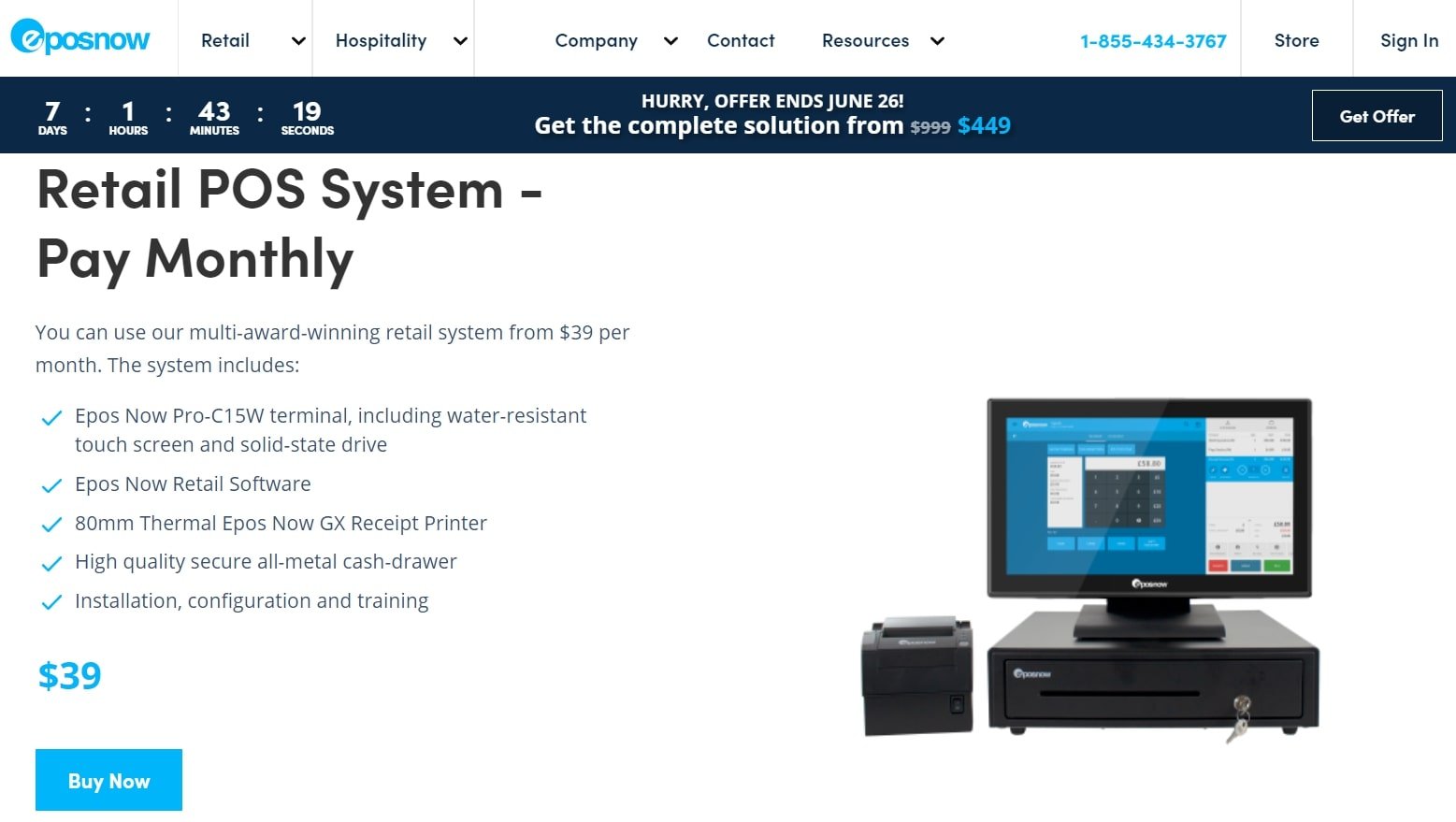Finding the best POS system for your needs will help you deliver streamlined service at every level, no matter what type of business you're running. Epos Now Order & Pay is a very popular point of sale (POS) platform used by more than 30.000 customers in 71 different countries. But reputation and size aren't everything in the modern business world, which is why we've decided to complete this comprehensive Epos Now review. Below you'll find information about the platform's purchasing options, key features, customer service, setup, and more.
Packages and prices
Epos Now is available in different versions, with tools and features designed for specific industries. You can buy the complete POS system for a one-time payment of €449. It is pre-configured for hospitality, retail, restaurants, fashion and other industries. The one-time payment will give you full access to the complete Epos Now software. This can be used on virtually any device, including tablets, Windows computers, and Mac computers. Android and iPad systems are also available for $599. These come with full access to the software, as well as hardware including a receipt printer, a cash register and support at the point of sale. You can also pay a monthly subscription to Epos Now. Prices start at €39 per month and include a similar range of hardware tools. You'll also have access to an Epos Now Pro-C15W terminal, which features a waterproof touchscreen for easy management.
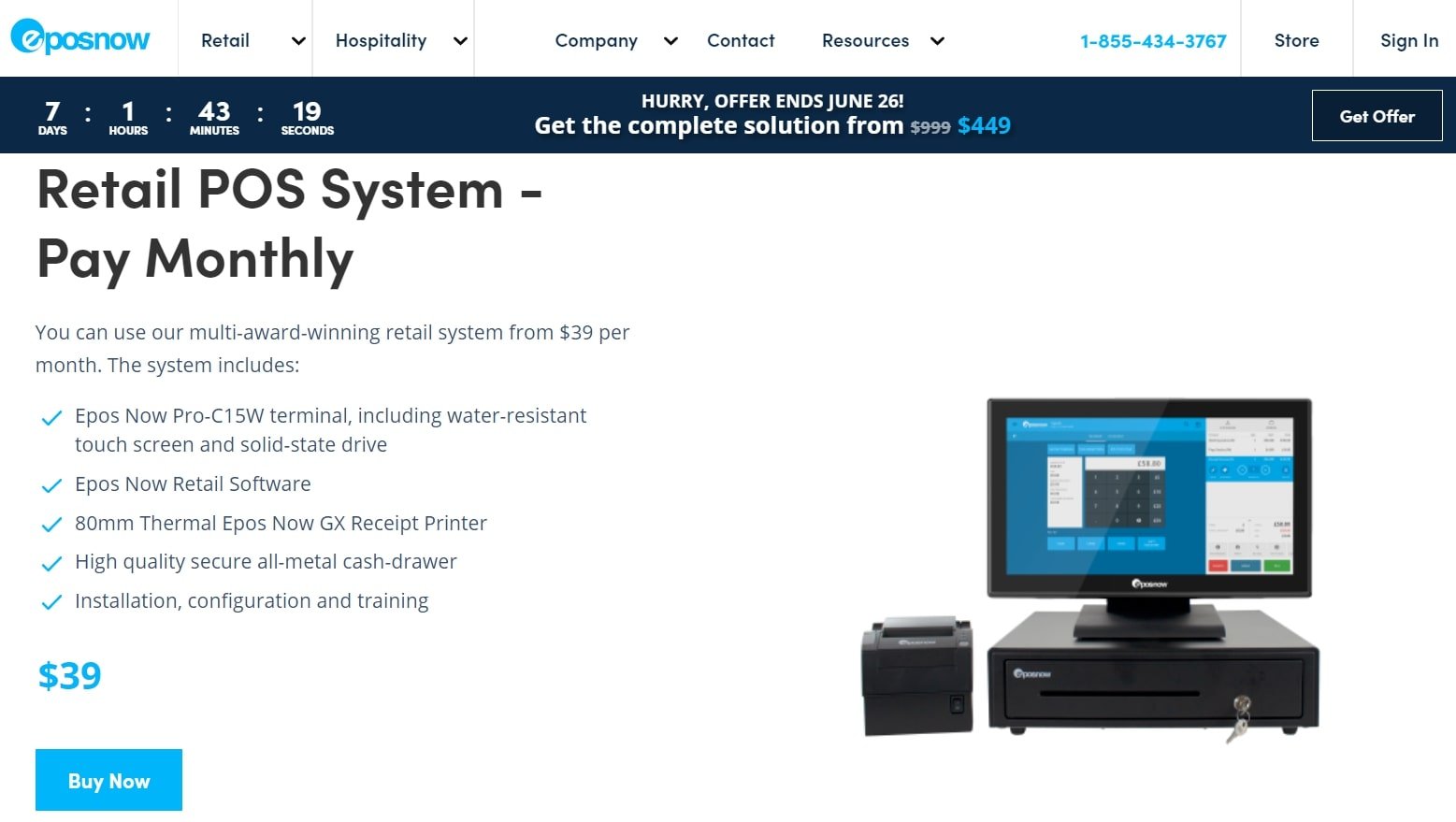
Monthly subscriptions start at € 39 per month (Image credit: Epos Now)
Features
Epos Now Order & Pay is a powerful POS system designed to minimize contact between your customers and your staff. It does everything you'd expect from a POS system, and we've outlined some of the more notable features below. On the one hand, the Epos Now system allows customers to order food or drinks directly from their smartphone. App downloads are not necessary and people can browse your menu, order their meals and pay their final bills without any contact with your staff. When a customer accesses your ordering interface, they will be presented with an ordered list of available options. Everything is fast and responsive, and you can be sure that customers will have a pleasant ordering experience on every level. You can access a variety of advanced analytics tools from your back office. Generate sales reports, see which items are selling best, and use the variety of information provided to inform marketing and sales decisions.

Epos Now specializes in contactless ordering and payments (Image credit: Epos Now)
Interface and usage
Epos Now software can be divided into two sections: checkout and back office. The cashier allows you to accept payments, take orders, and make sales. Multiple apps can be added to customize the teller interface, and each employee can log in with their own information to simplify management. But the back office is where the fun really begins. Here you will find employee management, analytics and reports, cash management, and various other tools accessible through the menu on the left of the screen. The options here are impressive, giving you a better understanding and configuration of virtually every aspect of your POS system.

The Epos Now back office is intuitive and packed with advanced features (Image credit: Epos Now)
Support
Epos Now customer service is a bit confusing. There is live chat 24/7, but other live support streams are only available with one of the premium support plans. These vary in price and some can only be used with specific subscriptions. Fortunately, there are many self-help resources you can take advantage of to ensure you get the most out of your system. There's a neat community forum, a Guide Me tool designed to help you understand the user interface, and various articles, guides, and tutorials available through the Knowledge Base.

There are different support options available (Image credit: Epos Now)
fullfilment of security requirements
If you decide to use Epos Now, you will have access to several security tools to help protect your business. On the one hand, all employees will be equipped with their own PIN codes and / or magnetic cards, thus reducing the risk of unauthorized access to the system. Limit which employees can take what actions and make sure all confidential information is properly protected from prying eyes.

There are several tools available to help you protect your system (Image credit: Epos Now)
Competition
Epos Now is a decent option if you are looking for a simple and streamlined POS solution. However, there are alternatives to consider. On the one hand, Square is a great option for virtually any type of small business. It allows you to accept payments directly through your mobile device and only charges a small transaction fee, with no monthly or one-time license fees. Lightspeed is another great option, especially for large restaurants and retail. There are a variety of inventory management tools and other tools available, though the prices are a bit high for some users.
Final verdict
After taking everything into consideration, we can comfortably say that Epos Now Order & Pay is one of the best POS systems we've tested. It offers neat contactless ordering and payment tools, along with an intuitive user interface and a variety of employee management features. The prices are quite competitive and there really is little not to like. We encourage you to contact the Epos team to discuss and see if this program is the best fit for your business.
More tips on point of sale systems
Precio - Epos Now Epos Now: ▼
 Finding the best POS system for your needs will help you deliver streamlined service at every level, no matter what type of business you're running. Epos Now Order & Pay is a very popular point of sale (POS) platform used by more than 30.000 customers in 71 different countries. But reputation and size aren't everything in the modern business world, which is why we've decided to complete this comprehensive Epos Now review. Below you'll find information about the platform's purchasing options, key features, customer service, setup, and more.
Finding the best POS system for your needs will help you deliver streamlined service at every level, no matter what type of business you're running. Epos Now Order & Pay is a very popular point of sale (POS) platform used by more than 30.000 customers in 71 different countries. But reputation and size aren't everything in the modern business world, which is why we've decided to complete this comprehensive Epos Now review. Below you'll find information about the platform's purchasing options, key features, customer service, setup, and more.