
 Deleting files by mistake, suffering the loss of information due to formatting or an update that did not go well, there are really many reasons why a professional data recovery tool may be necessary. And currently, Recoverit is one of the best you can count on.
Deleting files by mistake, suffering the loss of information due to formatting or an update that did not go well, there are really many reasons why a professional data recovery tool may be necessary. And currently, Recoverit is one of the best you can count on.
It does not matter if it is a computer for work or a laptop where backups of all the family photos and videos are created.
Files, data and their content have an important value, and when they are accidentally deleted, or damaged or corrupted -as is the case with videos-, all the alarms go off and many people really believe that
there will be no possible solution, staying in the regret of a very transcendental loss. But this is not the case, there are excellent professional and advanced software alternatives on the market, ideal for recovering files of up to 1.000 different formats and for any reason that has led to their loss or deletion. One of the best is
Recover Data Recovery,
so much for offering a free version, which may be sufficient for most situations, such as by offering specific professional solutions, ideal for those who work in IT areas, or who, due to the volume of data and files they manage, require an even more powerful tool.
Main features
Recoverit is a program with a free version and advanced plans for the comprehensive recovery of files in their original and complete format -without corruption of parts-,
which is useful in cases of formatting, incorrect updates, accidental deletion or loss of the same.
Among its main virtues are:
- Creation of bootable drives for the recovery of crashed computers or in startup loops.
- Repair and recovery of video files, without corruption, frustrations, or damaged parts.
- More than 1.000 supported formats, including documents, images, videos, audios, tablets, databases and software libraries.
- Repair multiple videos at the same time.
- Compatible with dozens of file systems and with most of today's storage media.
How to recover files with Recoverit?
While it is true that the most common question around Recoverit and, really, around any software of this type, is to know
how to recover deleted videos -because they are one of the most complex types of files to recover without being corrupted-,
Recoverit is very easy to use and you don't need advanced knowledge of how the tools work to get the most out of it.
First, after installing and running the program, you must assign it a destination in which to search for files that were mistakenly deleted, damaged, or lost.
The destination can be from a folder to a complete hard drive, without being limited to it, it is also compatible with removable cards and external drives, ideal for the memories of professional cameras.

After that,
all recoverable files can be previewed. This is optional, since the program can make an absolute recovery of all the files that are there, but it is an interesting feature because it saves time in case it is only necessary to recover one or more specific files.
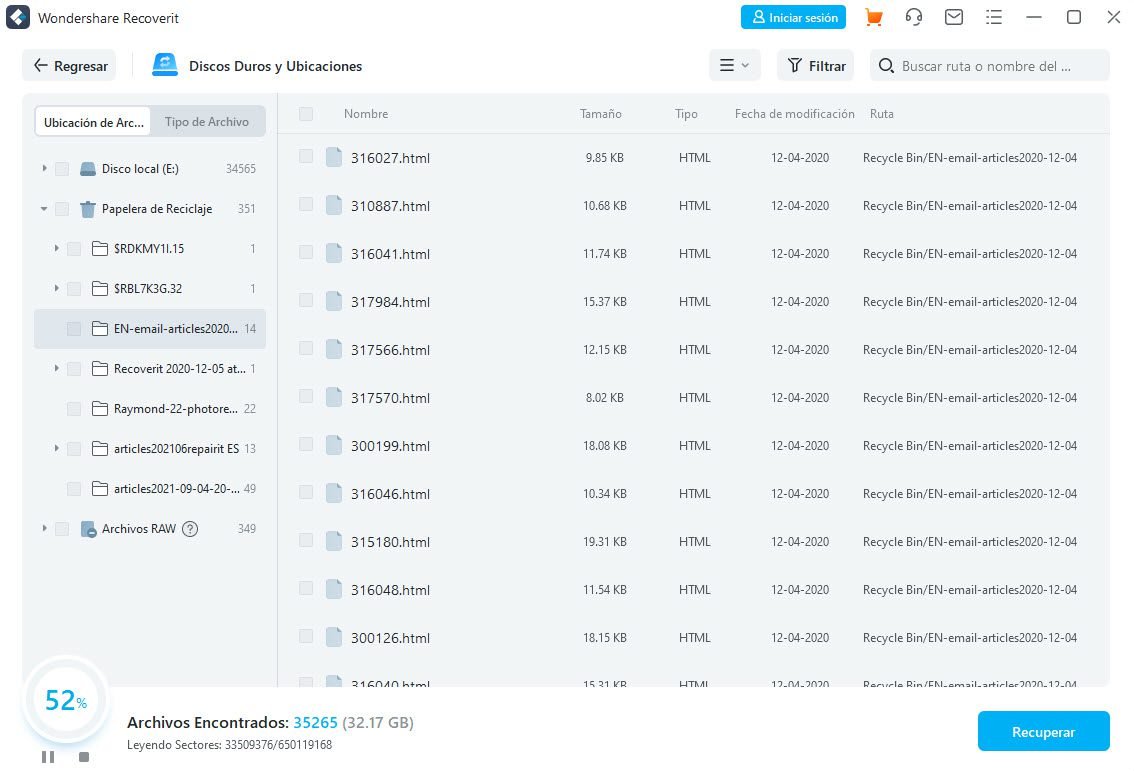
Finally,
we proceed to recovery. In the case of videos, Recoverit takes some additional steps to ensure that after recovery, video files - regardless of format - are not corrupted and function in the same way as before accidental deletion or loss.
 Recover files lost, damaged or deleted by mistake, is one of the priorities of users,
Recover files lost, damaged or deleted by mistake, is one of the priorities of users, beyond the video format or the very need for such files. The value of having them will always be greater than the price that any of the professional tools for their recovery can cost, and it is always pleasant to know that some like Recoverit are not only powerful, but that their free version can solve most of the problems.

 Deleting files by mistake, suffering the loss of information due to formatting or an update that did not go well, there are really many reasons why a professional data recovery tool may be necessary. And currently, Recoverit is one of the best you can count on.
It does not matter if it is a computer for work or a laptop where backups of all the family photos and videos are created. Files, data and their content have an important value, and when they are accidentally deleted, or damaged or corrupted -as is the case with videos-, all the alarms go off and many people really believe that there will be no possible solution, staying in the regret of a very transcendental loss. But this is not the case, there are excellent professional and advanced software alternatives on the market, ideal for recovering files of up to 1.000 different formats and for any reason that has led to their loss or deletion. One of the best is Recover Data Recovery, so much for offering a free version, which may be sufficient for most situations, such as by offering specific professional solutions, ideal for those who work in IT areas, or who, due to the volume of data and files they manage, require an even more powerful tool.
Deleting files by mistake, suffering the loss of information due to formatting or an update that did not go well, there are really many reasons why a professional data recovery tool may be necessary. And currently, Recoverit is one of the best you can count on.
It does not matter if it is a computer for work or a laptop where backups of all the family photos and videos are created. Files, data and their content have an important value, and when they are accidentally deleted, or damaged or corrupted -as is the case with videos-, all the alarms go off and many people really believe that there will be no possible solution, staying in the regret of a very transcendental loss. But this is not the case, there are excellent professional and advanced software alternatives on the market, ideal for recovering files of up to 1.000 different formats and for any reason that has led to their loss or deletion. One of the best is Recover Data Recovery, so much for offering a free version, which may be sufficient for most situations, such as by offering specific professional solutions, ideal for those who work in IT areas, or who, due to the volume of data and files they manage, require an even more powerful tool.
 After that, all recoverable files can be previewed. This is optional, since the program can make an absolute recovery of all the files that are there, but it is an interesting feature because it saves time in case it is only necessary to recover one or more specific files.
After that, all recoverable files can be previewed. This is optional, since the program can make an absolute recovery of all the files that are there, but it is an interesting feature because it saves time in case it is only necessary to recover one or more specific files.
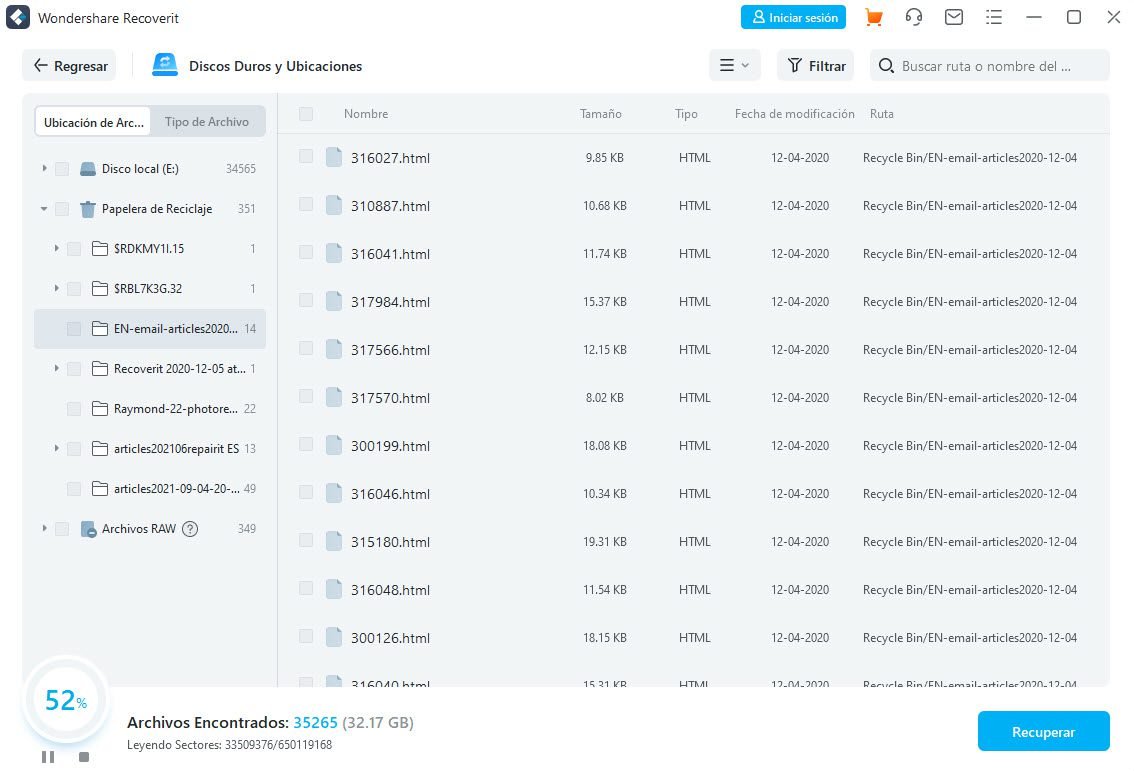 Finally, we proceed to recovery. In the case of videos, Recoverit takes some additional steps to ensure that after recovery, video files - regardless of format - are not corrupted and function in the same way as before accidental deletion or loss.
Finally, we proceed to recovery. In the case of videos, Recoverit takes some additional steps to ensure that after recovery, video files - regardless of format - are not corrupted and function in the same way as before accidental deletion or loss.
 Recover files lost, damaged or deleted by mistake, is one of the priorities of users, beyond the video format or the very need for such files. The value of having them will always be greater than the price that any of the professional tools for their recovery can cost, and it is always pleasant to know that some like Recoverit are not only powerful, but that their free version can solve most of the problems.
Recover files lost, damaged or deleted by mistake, is one of the priorities of users, beyond the video format or the very need for such files. The value of having them will always be greater than the price that any of the professional tools for their recovery can cost, and it is always pleasant to know that some like Recoverit are not only powerful, but that their free version can solve most of the problems.