
The popularity of the PDF format has given rise to many different applications for PDF documents and thus a wide variety of tools to work with. Some PDF editors are very straightforward, offering little more than basic conversion functionality and perhaps some highlighting and other minor adjustments. Others are much more powerful and rival office suites in their editing capabilities. Finding a good PDF editor starts with identifying your own needs.
PDFelement is somewhere in the middle between the two ends of the spectrum. While it is not as powerful as some of the best apps on this market, it is not just a simple PDF editor either. It comes with various features that can be useful to a wide range of users and can allow you to do cool things with your documents. However, it is priced higher than most other tools in its class.

Packages and prices
- PDFelement subscription options:
- 1 month plan - €0 per month (€0 total cost)
PDFelement comes with a free trial that provides full access to the app's features for a limited time. Beyond that, there are premium subscription plans that can be paid annually or semi-annually. There are no monthly subscription options, although the site does at least show an overview of the cost of the selected plan per month. PDFelement Standard costs € 69 / year, while the Pro version costs € 79.
The app has received criticism for its price, with comments noting that competing PDF editors generally cost less, with some of them even offering more features. Still, PDFelement is one of the best solutions out there, and the ongoing support the app has received over the years may justify its price. Those looking for something that is likely to remain relevant for a long time will be satisfied.

Features
PDFelement offers a variety of functions for editing documents. Standard markup functions are available: users can change the font family and size of the text, make it bold / underline, highlight parts of the document, and even make various structural changes. The tool can also create PDF files from other file formats. Combined with its advanced support for batch operations, this makes it a good choice for those who need to regularly convert large volumes of files and want a convenient and fast solution for it.

Documents can also be divided into separate, password-protected documents, and the application can automatically extract data from documents that have been scanned and executed through its OCR engine. On that note, PDFelement stands out with a robust and reliable OCR system that tends to perform better than most of the competing solutions on the market.
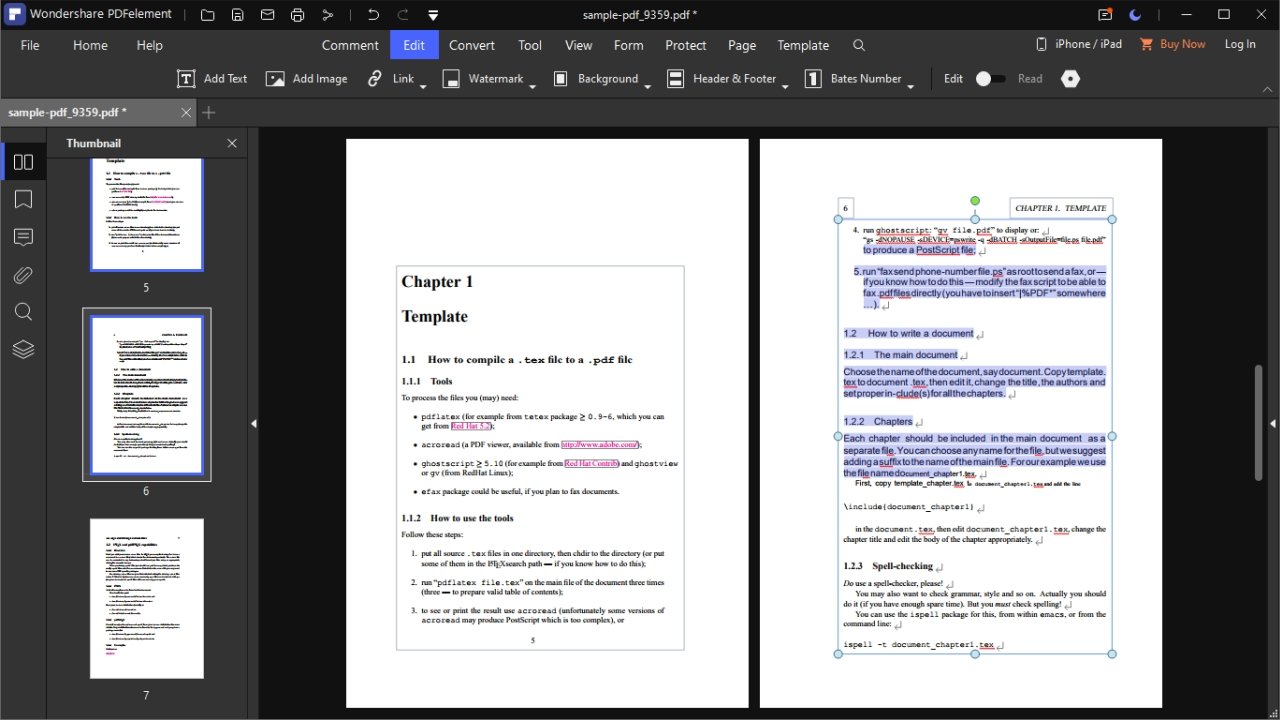
Interface and in use
The app looks like most modern office suites in its interface, and everything is exactly where you would expect it to be. The tools are classified into several main tabs, with individual buttons providing access to specific functions. Users familiar with editing documents on a computer should have no trouble navigating the PDFelement menus, including those who wish to do more advanced editing.
The only complaint we have about it is that the interface can sometimes appear a bit large, especially on small screens. There aren't many options for configuring the look of the app, and if you don't like its style of using big buttons for everything, you might not be satisfied. Other than that, there are no major issues to be highlighted with PDFelement's interface and layout.

Support
Wondershare is a household name in small tools and utilities, and one of the hallmarks of the company is the quality of its customer support. You can expect issues to be resolved quickly and with an attitude of knowledge, and that's even if you must contact their support first. Many of your questions are likely already answered in the Knowledge Base, so take a look to see if your issue is resolved.
Competition
There are several other PDF editors on the market, and some of them offer more features than PDFelement for a lower price. Some options worth checking out include Foxit PDF Editor, Nitro, and of course Adobe Acrobat. It's hard to say whether PDFelement is objectively better or worse than many of them, because while it lacks in some areas, it excels in others. The free trial should be enough for most people to evaluate what the app offers and whether it is suitable for their needs.
Final verdict
It is a well-designed PDF editor with various features that should satisfy most of the people, including some advanced users. While the app lacks some standard features in other editors, it leaves nothing to be desired. For the most part, this is a more than adequate app with enough to satisfy the average user. If you are looking for a long-term subscription, you may want to explore other options, especially publishers that offer a one-time purchase rather than a recurring annual subscription. For a long enough period of time, PDFelement can get quite expensive, especially if you are using the Pro version.
Do you need to convert more files? Discover the best PDF to Excel converters, the best Excel to PDF converters and the best PDF to Word converters