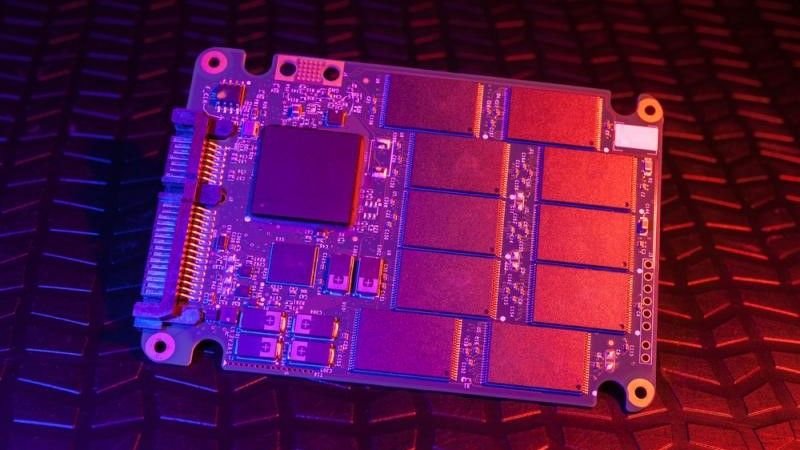

The world of storage, like any other technology, is full of jargon and terminology unique to the technology itself. The sheer volume of terms can quickly become confusing to the average consumer, especially those unfamiliar with PC components. One of the most common misconceptions is the differences and connections between form factors, interfaces, and protocols. Shedding light on what these terms imply and their importance in Solid State Drive (SSD) architecture can help consumers navigate the market as they prepare for their next purchase. About the Author Anthony Spencer is director of marketing for Silicon Power, a storage specialist who appears regularly in TechRadar Pro buying guides.
Form Factors Explained
Form factors are an easy concept to understand, the form factor defines the physical structure of an SSD in terms of size, shape, and type of connector used. As the old saying goes, "form follows function", the form factor of an SSD can already tell you a lot about its inner workings. There is a wide range of form factors, such as M.2, expansion cards, mSATA, but to date, two form factors are the most common in consumer markets:- 2,5-inch SSD – Probably still the most common form factor to date. Using the same form factor as traditional hard drives (HDs), a 2.5-inch SSD was the natural replacement for consumers looking to upgrade their storage at launch. In the mainstream market, 2,5-inch SSDs are typically paired with a SATA interface, and thus use SATA cables to connect to a motherboard. However, in business and industrial applications, it is also possible to find 2,5-inch NVMe SSDs.
- M.2 SSD – The M.2 form factor is the latest and smallest SSD form factor available. Based on the mSATA (Mini-SATA) standard, the M.2 has been designed to maximize PCB usage and minimize its footprint once installed. M.2 SSDs are not connected to the motherboard by cables; instead, they plug directly into a female M.2 connector. M.2 SSDs can use either the SATA or PCIe interface, with the latter being the more common of the two. Although SATA and PCIe M.2 may look the same at first glance, your connector will reveal the difference; While SATA SSDs come with B+M keys, PCIe drives use the M key. One important thing to note is that other devices like Wi-Fi cards can also use M.2 connectors, but as in the case for SATA and PCIe, your connector key will be different.
A Closer Look: Interfaces and Protocols
An SSD connects to a host using a combination of interface and protocol. The interface refers to the physical elements of the connection, while the protocol is the set of rules, standards, and commands that define the communication between the SSD and the host system. The combination of the two factors is one of the defining elements that consumers should pay attention to when choosing an SSD. The combination of interface and protocol defines the performance in terms of bandwidth, latency, and scalability of a given SSD.- AHCI SATA: Serial AT Attachment, better known by the name of SATA, remains to this day the most widely used interface for connecting an SSD to its host. The transfer rate of SATA varies from 1 Gb/s for the first generation of SATA, up to 6 Gb/s for SATA III solutions. SATA uses the AHCI (Advanced Host Controller Interface) communication protocol to configure the connection with its host. AHCI was originally designed for spinning disk technology and therefore has poor performance compared to other communication protocols such as NVMe. AHCI uses only one command queue and can only send 32 commands per queue; IOPs can reach up to 100K while its latency is around 6 microseconds.
- NVMe PCIe: Peripheral Component Interconnect Express, PCIe for short, is an interface standard used to connect an unlimited number of components to a host. Depending on the motherboard, PCIe can be used to connect graphics cards, Wi-Fi cards, storage, and more. In terms of storage, PCIe replaces SATA as the interface to provide the highest bandwidth. As of now, 4 generations of PCIe have been released, each doubling the previous one in terms of bandwidth. NVMe is the communication protocol that governs the connection between the PCIe SSD and the host. Unlike AHCI, NVMe was designed for flash technology and thus has higher performance compared to AHCI. Part of the advantage of NVMe over AHCI is that NVMe can communicate directly with the CPU, while AHCI must go through the SATA controller first. NVMe has up to 64K queues and can send up to 64K commands per queue. Its IOPs hit the 1 million mark, while it has a latency of just 2.8 microseconds.