
When it comes to email marketing, Mailchimp is the first name many people think of. This platform is one of the most well-known digital marketing service providers and it deserves it because Mailchimp is an affordable provider. It has plans and options that adapt to any business, regardless of the requirements.
In this Mailchimp email marketing services review, we flesh out the platform's strengths and weaknesses, while comparing it to competitors on both ends of the spectrum: freemium and premium. When we're done, you'll know if Mailchimp is the best email marketing service for you and your business.
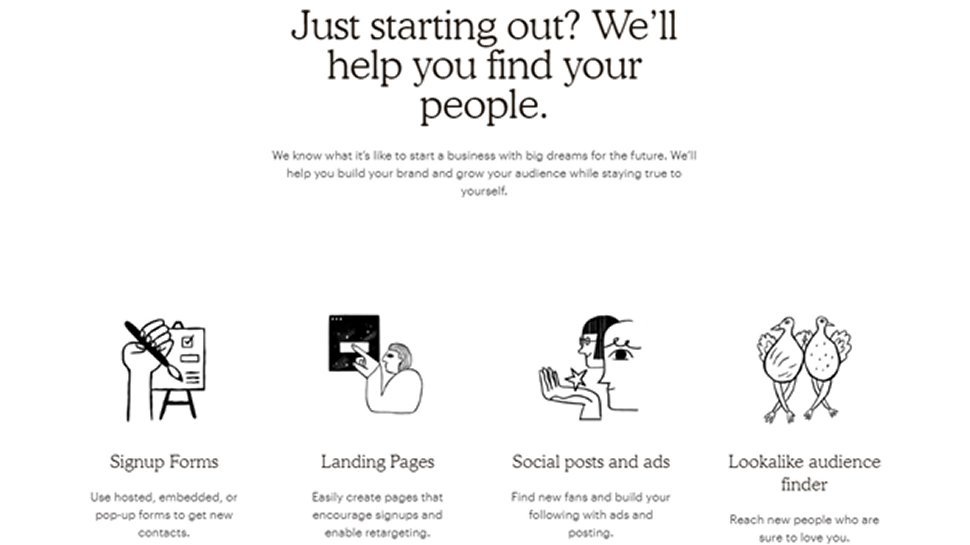
Features
Mailchimp's premium plans are very feature-rich, to enable a successful email marketing strategy for any business.
When you're just starting out, Mailchimp's audience building features will help you grow your database and increase the number of potential customers you can reach. Features worth mentioning include custom signup forms and landing pages, digital advertising options, and a lookalike audience search tool. We also like the integrations with an online store launch, dynamic content to customize based on audience, and a subject line wizard.
With your audience engaged, Mailchimp offers features to engage customers and drive engagement with your business. Designing emails that engage your audience is easy with Mailchimp's range of templates and drag-and-drop content studio.
Unlike the competition, Mailchimp also provides a website builder with integrated marketing tools and a custom domain service. These are unique additions to justify Mailchimp's claim as an all-in-one email and digital marketing solution.

Finally, Mailchimp has a suite of features that tailor your marketing to your target audience down to a strategy for each contact. Tools for this include list segmentation, custom labels, and predicted demographics so every contact in your database is unique.

Install
Like most other email marketing services, Mailchimp is a SaaS or web platform.
Once you've created your account, the next step is to sign in on any device and immediately access all of your Mailchimp campaigns, analytics, and other tools.
Role-based access settings are reserved for the top level of the plan (see below). For those unfamiliar, this means that different members of your team will sign in with their own Mailchimp credentials, but then only be able to access features and data relevant to their role. Consider role-based access a powerful feature, making Mailchimp ideal for a medium to large business, or a business with a high need for customer privacy.

Performance
Mailchimp is a powerful customer relationship management tool.
Once your email campaign is designed, the platform provides a variety of tools to optimize your digital marketing strategy, further increasing customer engagement and retention. A/B split testing, multivariate testing, advanced analytics and reporting, and behavioral insights work together to provide success metrics and quantify what's working and what needs improvement.
These advanced tools combined help make Mailchimp one of the best in its class. We also want to highlight multivariate testing in particular, as this is an innovative inclusion and isn't available from Mailchimp's competitors.

Security
Mailchimp has a robust data security framework that gives business leaders confidence that all data, business and customer, is secure.
Several pillars form the foundation of Mailchimp's data security. These start with physical data center security and also include application-level security, including encryption of all sensitive data, internal IT security with all Mailchimp employee background checks, as well as regular security audits and compliance checks.
Industry-standard two-factor authentication (2FA) is also available, allowing users to secure their accounts and prevent unauthorized access. In short, all of these features combined make Mailchimp one of the most secure email marketing services available.

Support
Mailchimp has a number of helpful guides and tutorials.
Notably, all paid plans include 24/7 online support, business owners with access to tutorials, testimonials and success stories, and how-to videos. We love Mailchimp 101, an online course tailored to familiarize users with the platform and ensure they can get the most out of Mailchimp's suite of tools and features.
Another bonus is the Mailchimp Presents section, which can display short series, movies, and podcasts. This unique and entertaining inclusion puts Mailchimp ahead of many of its competitors.

packages and prices
Mailchimp offers four tiered plans: Free, Essential, Standard, and Premium. Like most email marketing services, pricing is tiered based on the number of contacts in your database, starting at 500 contacts.
The free plan offers a creative wizard, one-click automation, surveys, a free website, and a custom domain. It is ideal for small businesses and sole traders with small customer databases. The main limiting factor is that sending emails is limited to 10,000 per month and more than 2,000 per day.
The Essentials plan is for small businesses that want to take the next step in improving their digital marketing strategy. It includes free features, plus access to all templates, A/B split testing, and 24/7 customer support via email and chat. The cost starts at €11 per month for a database of 500 contacts, increases to €87 per month for 10,000 contacts and is capped at 50,000 contacts for a cost of €299 per month.
Meanwhile, the Standard plan includes all of the above features, plus advanced behavioral targeting analytics and automation, including send time optimization. A database of 500 contacts costs €17 per month, while a database of 10,000 contacts costs €115 per month.
Leading the pack is Premium, a comprehensive all-in-one email marketing solution with advanced list segmentation, multivariate testing, and role-based team access. Phone support is also included. The Premium plan starts with 10,000 subscribers and costs €299 per month up to €1,300 per month for 200,000 contacts. For those with a larger database, you'll need to contact Mailchimp directly for a custom plan.
Competition
Mailchimp has free and premium competitors.
For a business looking for a zero cost email marketing solution, you may want to consider another free product offered by Sendinblue, as this provider allows businesses to send up to 300 emails per day for free. .
However, for those looking for a premium email marketing solution, we'll look to competitors, such as Drip. Although it's a more expensive option than MailChimp, the wider range of custom templates coupled with automated workflows can make it the better option in some cases.
final verdict
In our review, we believe that Mailchimp is simply one of the best email marketing services available.
Choosing from four tiered plans means there's a digital marketing solution for businesses of all shapes and sizes. With Mailchimp's wide range of features, it's almost a guarantee that your business will thrive with Mailchimp's email marketing tools.
Also, considering the comprehensive support options and strong data security framework gives us even more confidence in our recommendation of Mailchimp for businesses of all sizes.