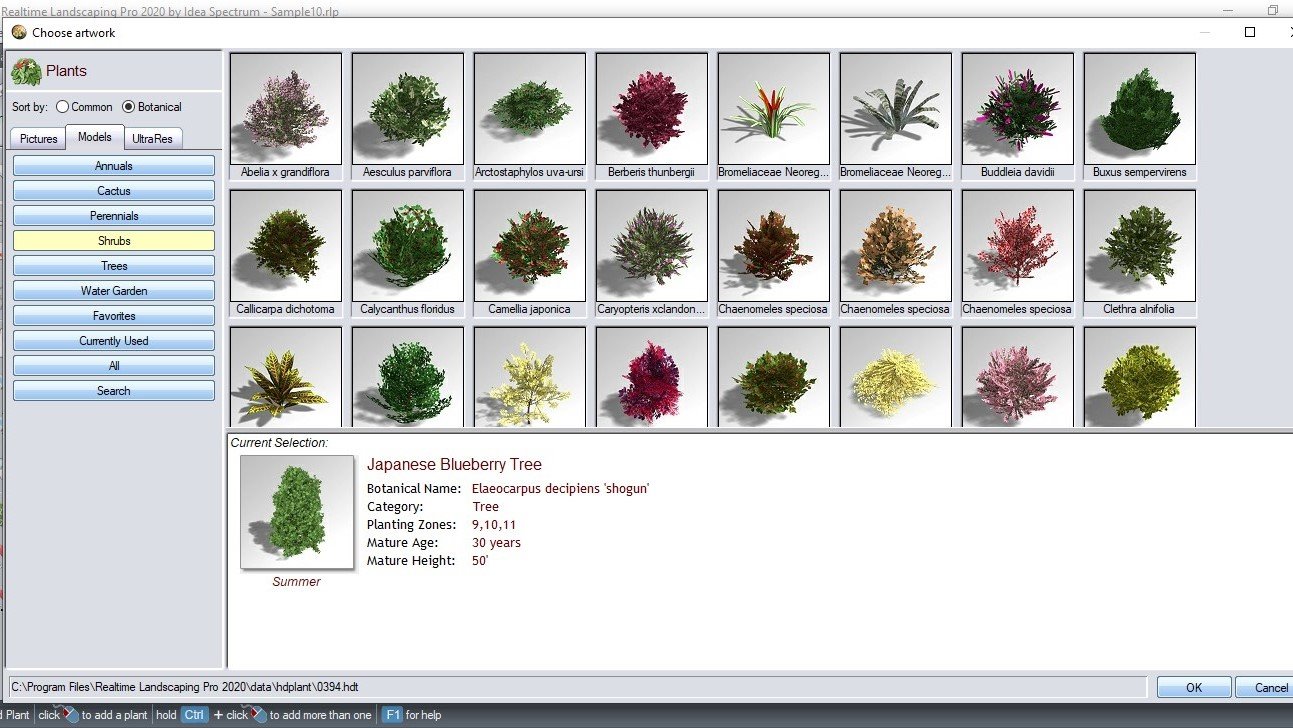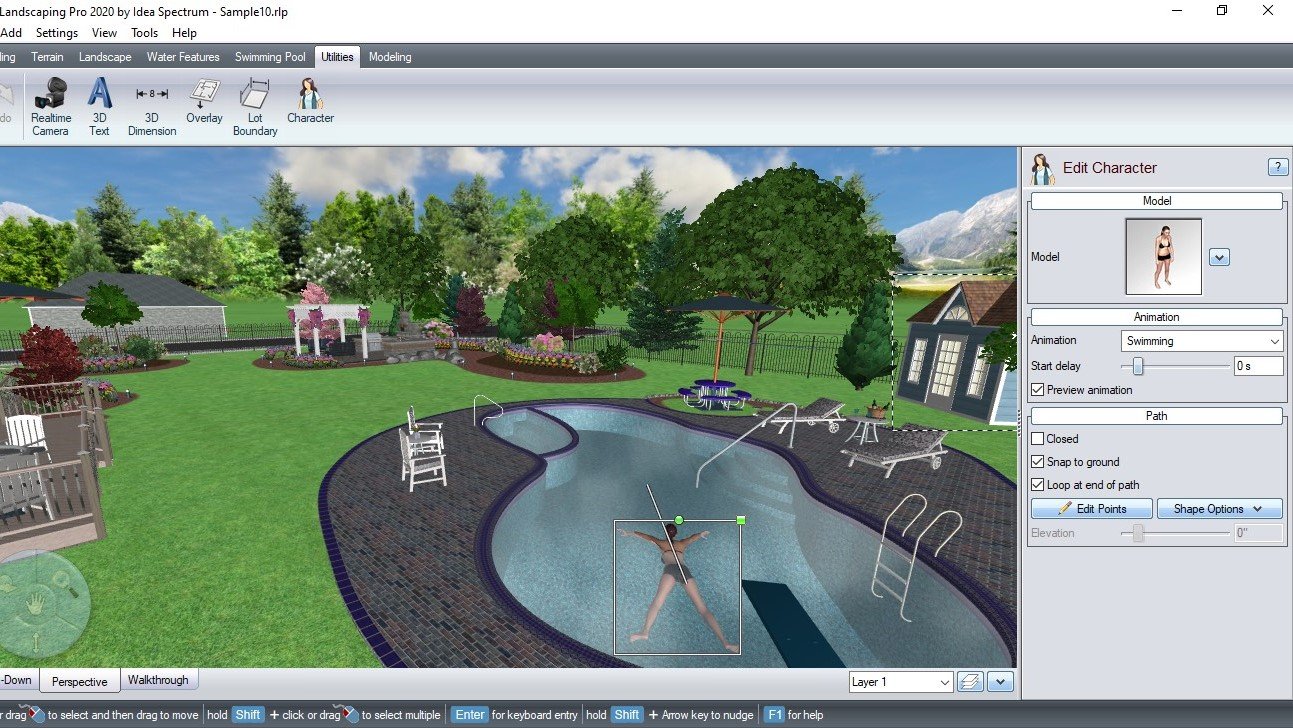Landscaping is usually backbreaking work, involving a shovel and, most likely, a wheelbarrow. But why not give all that up and start your work from the comfort of your own computer, using a program like Idea Spectrum Realtime Landscaping Pro 2020? Let's take a look at what this software offers.
Contac us
As the name suggests, this Windows-only package is meant to help you create outdoor spaces. If you have to design a room or an entire house, you will have to look elsewhere. This doesn't mean you can't create house exteriors. In fact, Realtime Landscaping Pro allows you to add houses to your design. You cannot venture inside. The interface is very clear and easy to understand: you have manipulation tools in a sidebar on the left side, all your building materials are at the top, organized into categories like Construction, Landscape, Water Features, and Utilities, and once you've selected an object, an inspector section appears on the right with all the properties you can edit. Take, for example, the 'House' tool, located in the Building menu. When you select it, it marks your area on your plan, and once done, Realtime Landscaping Pro creates the walls and ceiling automatically on the fly. Of course, you are free to change the material, the color, the height of the walls, the slope of the roof, etc., to add some windows, a door here and there, but you will admit that it is a great time saver.

You have three views at your disposal: perspective allows you to see your design as if it were in the middle, while still being able to change it entirely (Image credit: Idea Spectrum)
Points of view
Your creative work takes place in multiple views. It has the standard top down option (selected by default), but many times, especially when working with different elevations, a perspective view is more appropriate. This allows you to be in your creation and can help you know where changes need to be made.

With Walkthrough, you can see a high-quality, unalterable representation of your landscape that you can walk through (Image credit: Idea Spectrum) A third view is called "Walkthrough." This is especially useful for admiring your creation. Everything is rendered in better quality and you explore your environment using your mouse and keyboard, but it has no editing capabilities. If you find something that needs to be changed, exiting the tour will take you back to where you were before you started “exploring”, so you need to go back to the problem area to fix it. All these views can be activated at any time by clicking on their respective buttons at the bottom left of the interface.
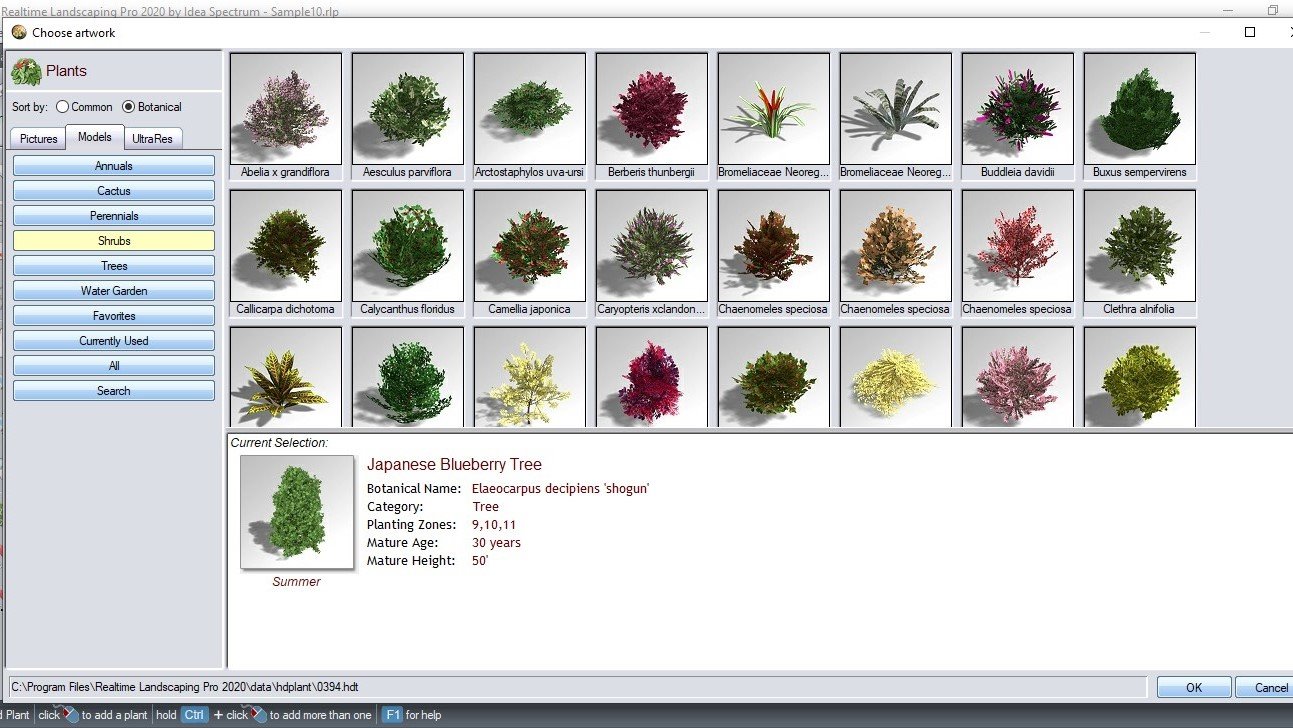
There are hundreds of plants to choose from (Image credit: Idea Spectrum)
Organization
You'd expect a garden show to have plenty of plants on hand, and you'd be right. There are over a thousand of them to choose from (thank goodness for a "search" feature). But that's not all: they have an age setting (mainly changing their size), and you also have the option to change their seasonal appearance; By default, it's set to the general season you're working on, but you can manually edit it. if you think a fall style works best for a particular plant, even in summer. Speaking of your environment, you're in full control via a handful of "Settings" menus. From there, the sky changes, including the time of day or the phase in which the moon is. The change of seasons is also a no-brainer, as it helps you make the most of the look you're going for. As you build your project, the number of items you use will increase, but you'll find that each category has a "Currently in Use" section to help you locate these items quickly, if you want to use more elsewhere. But it only works per project. If you want to move things you like and use regularly from one project to another, this is where the "Favorites" section comes in. your work.

There are a number of wizards to help speed up the design process (Image credit: Idea Spectrum)
Magi
Sure, designing an entire area from scratch can take some time, but just like designing a house, Realtime Landscaping Pro is also here to help speed up the process, along with the use of Wizards. You have a handful of them, helping you with your landscape, patio, or even pond, among others. The process is very simple and again you are presented with a list of models. Once you're happy with your selection, simply drag it to its sweet spot and most of the time you're done. However, you do have the option to fully customize any model you want, from its build material to the size of individual elements. So it's a time saver to get started and a launching pad to develop your own creativity.
People
You can spice up the step-by-step view we mentioned earlier with the addition of characters, and Realtime Landscaping Pro has a few to bring you to life throughout your creation. You don't have any customization options with them, but to make your scenery more interesting, you do have the option to animate them.
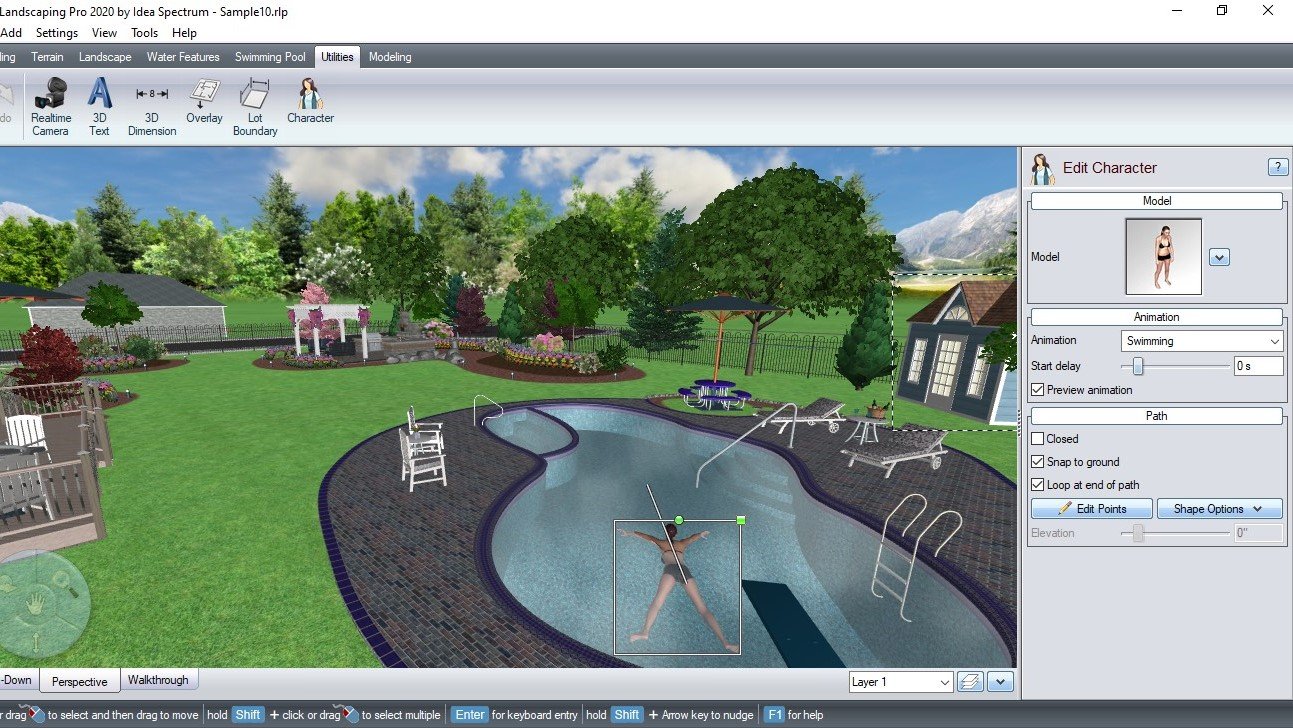
Do you need to populate your landscape? Add people and even cheer them on (Image credit: Idea Spectrum) Some can walk, some can jog, some can swim. Set their path and they will perform their set action, reboot and run again, endlessly. Even if they are sitting or just standing, some parts of them will move from time to time, like a head turn for example. While you do have the option to preview each of them in perspective, and even in top-down mode, this can only be done for one character at a time. These Sim-like virtual people take on their own lives in the tutorial. We liked the ability to create a full ride movie with a soundscape (although you don't record your own rides, instead relying on a moving camera that you set up beforehand, one of the many "utilities" in this software). It's even possible to connect your rides to an Oculus Rift for a truly immersive experience.
Final verdict
For €150, Realtime Landscaping Pro offers a number of features to help you create the garden of your dreams. It can be used for fun or as a professional tool to create what your customer is looking for before they pick up a shovel. The interface is easy to understand and interaction with the software is smooth, even on a machine that is not the latest upgraded model. The inclusion of characters is fun, but it's definitely more of a gimmick, especially since your options are pretty limited. But overall, it's a great piece of software for anyone who loves or needs to design landscapes virtually.
 Landscaping is usually backbreaking work, involving a shovel and, most likely, a wheelbarrow. But why not give all that up and start your work from the comfort of your own computer, using a program like Idea Spectrum Realtime Landscaping Pro 2020? Let's take a look at what this software offers.
Landscaping is usually backbreaking work, involving a shovel and, most likely, a wheelbarrow. But why not give all that up and start your work from the comfort of your own computer, using a program like Idea Spectrum Realtime Landscaping Pro 2020? Let's take a look at what this software offers.