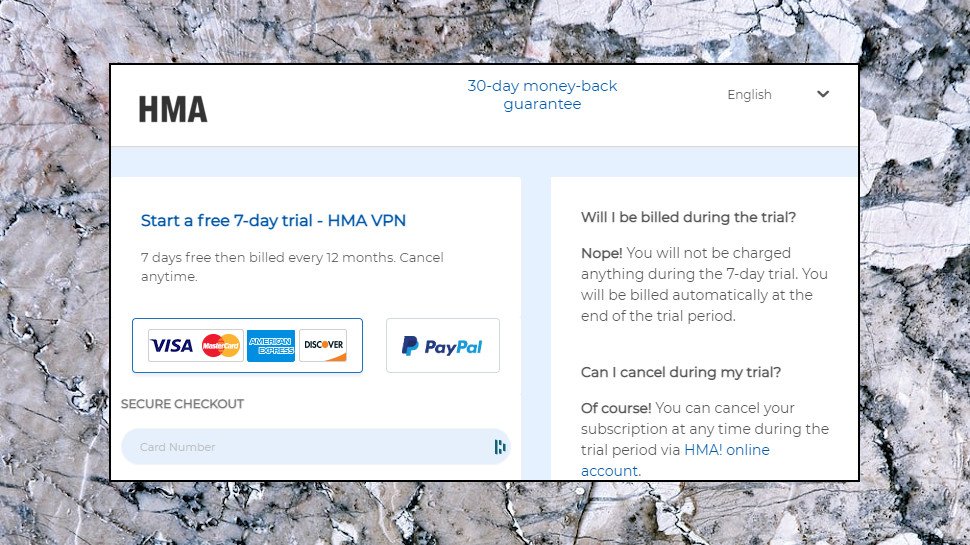One of the biggest names in the VPN industry, Avast's HideMyAss. (HMA) has been protecting the privacy of its users for more than 15 years. The company offers an extensive network of more than 1,000 servers in more than 290 locations in more than 210 countries. That's fewer servers than some of the major providers, but far more locations and countries (NordVPN has 5400+ servers in 59 countries, ExpressVPN has 3000+ servers in 160 locations and 94 countries).
HideMyAss VPN subscription options:- 36 month plan - €2.99 per month (€107.64 total cost)
There is P2P support, but only in a handful of locations, in fact only eight through our Windows client (five in Europe, three in the US). Industry-grade privacy is provided via OpenVPN and IKEv2 (no WireGuard signals at this time), AES-256-GCM data encryption, RSA-4096 for the handshake, and SHA-256 data authentication, while that dual app kill switches are meant to protect you if the VPN fails. HideMyAss! it has its own DNS service to prevent DNS leaks, and as a bonus, it also blocks malicious and phishing sites. The HideMyAss! The website proudly proclaims that it works on all your devices, and they might be right. Not only are there custom apps for Windows, Mac, Android, iOS, and Linux, but there are also setup tips to help you manually configure the service on many other platforms. And that includes the ability to configure certain routers, which in theory should also allow you to use the service with all your smart devices. (If you're not using a router, the service supports simultaneous connection of up to five devices.) There was also more good news in August 2020, when HMA announced that its no-logging policy had been verified by an independent security audit, allowing the company to proudly claim that it is now a "Certified No-Logging VPN."
HideMyAss! : Packages and prices
HideMyAss! The main pricing page is lacking in options with only a few plans: you can pay €11.99 for monthly billing, going down to €4.99 for a year. Isn't it working for you? For whatever reason, HMA has an "extended" pricing page with a different set of offers. After the same €11,99 monthly billing option, it offers a six-month plan at €8,99 and a two-year plan at €4,99 per month. (The same price as the one-year plan? Maybe that's why it's hidden on another page.) $4,99 per month is a fair annual price that beats providers like Speedify ($5,99), Hotspot Shield ($6,99), and ExpressVPN ($8,32). Private Internet Access charges €2.69 per month for the first term of its two-year plan (renews at €2.91); CyberGhost is asking €2.25 per month for its three-year plan, and Ivacy's five-year plan is €1.33 per month. If you have a lot of devices to protect, HMA doesn't sound like a good deal. Private Internet Access protects up to ten devices for just €3.33 per month with your annual plan. And Windscribe's annual plan, at just $4.08 per month, has no device limits.
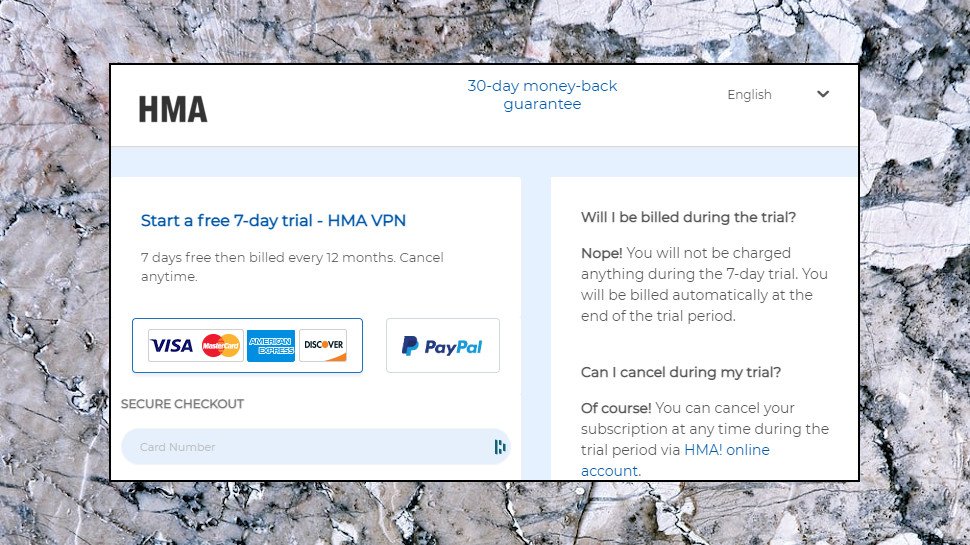
HideMyAss accepts credit cards and PayPal for payments (Image credit: Avast) HideMyAss! It doesn't support Bitcoin no matter which plan you choose, but you can pay with cards, PayPal, and a few other options. (Payment options vary by region, but the website has a helpful guide here.) A 7-day free trial gives you plenty of time to test the service. Be warned, though, you have to hand over your payment information and you'll be automatically billed for the annual plan at the end of your trial, unless you cancel (which is easy to do online). If you buy and then have a problem, you are protected by a 30-day money-back guarantee. This includes a lot of jargon-filled fine print, but, rare, includes an exceptionally generous supplement. Most VPNs say that they will not give you a refund if you have asked them for a refund before. Makes sense, they don't want biters clamoring over and over again, but it might also be a bit unfair if, say, you try the service years later to see if it works for you. HideMyAss! understands this and doesn't care how many previous requests for reimbursement you have made, as long as there is a six month gap between that request and the last one. It seems much more reasonable to us.

HMA has been audited to confirm its non-registration credentials (Image credit: Avast)
Confidentiality and registration
HideMyAss! it has so much fine print that the legal section includes a sidebar with no less than 13 separate sections, and many of them are also very long (the privacy policy alone is over 5.500 words). It's not as bad as it seems. The main reason for the docs group is that HideMyAss! It has organized important sections into separate areas, making them easier to find, and most of them are clearly structured and well written. (If you're allergic to fine print and just want the basics, check out HMA's No Journal blog post for a quick explanation.) The privacy policy explains that there is no record of original IP addresses (a possible way to identify you), precise timestamps (when you logged in or performed an action), DNS queries, browsing history, or transferred data. There is a general record of the use of the service, including the connection date and whether it is in the morning or in the afternoon, and a very rough idea of the data transferred (the service only records the full 100 MB, so the data transfer of 379 MB is recorded as 300.) HMA justifies this minimal data collection on the grounds that it helps with troubleshooting, customer service, and understanding of network capacity, and it makes sense to us. However, if you are the skeptical type, you don't need to believe these words. In August 2020, HMA announced in a blog post that its no-logging policy had been audited by security consultancy VerSprite. The evaluation "included client-side and server-side data, traffic and storage analysis, as well as disconnecting user identities with data containing information about user activity online." And HMA has been successful, the company explained, with VerSprite receiving the lowest possible user privacy impact rating of "low risk." The HMA site only gives general details about the scope of the audit, for example talking about it, including "client-side and server-side analysis of data, traffic and storage, and disconnection of user identities." users with the data containing information about user activity.' As the report is not publicly available, there is no way to judge the relevance of the results. Still, it's a start and we should applaud any VPN that submits to this type of independent expert review Hopefully HMA will do more audits in the future, this time with results we can read in full.

This is the new and improved Windows client user interface (Image credit: Avast)
applications
Subscribe to HideMyAss! The trial version works like any other web service you have used before. Choose a plan, select a payment method (card or PayPal) and pay your money as usual. A download page took us directly to the right app for our Windows device, while also giving us links to Mac, Android, and iOS versions, as well as tips on how to use the service with Linux. It's not as well presented as high-end competitors like ExpressVPN; You don't get the same number of tutorials on how to manually set up the service, and there's no link to download the Android APK file. For manual installation elsewhere, but it covers the basics well. The Windows interface looks a lot like most other VPN apps: it has a list of locations, an on/off button, and a settings dialog with some useful settings.

The location picker has been streamlined compared to the previous app (Image credit: Avast) The location picker doesn't require you to scroll, and scroll, to find what you need. You can filter locations by continent or type (broadcasting or optimized for P2P), enter text in a search box, or save commonly used locations as favorites for quick access later.

HideMyAss includes a built-in speed test tool (Image credit: Avast) The location names have no latency or server load indicators, but there is a speed test option that detects the closest servers and calculates their latencies and download speeds.

The Windows client has not one, but two kill switches (Image credit: Avast) A sidebar contains a small number of configuration options, including a setting to automatically connect to the VPN whenever you access the Internet and to Activate both customer kill switches. Yes, two: if the VPN goes down, a system-wide kill switch protects you by blocking Internet access, and an optional application kill switch shuts down processes of your choice (your browser or torrent client, for example). example). We tested the kill switch by forcibly closing the Openvpn.exe process and its TCP connection, and watching for IP leaks when we switched servers. Either way, the client successfully blocked all leaks, preventing our real IP from reaching the outside world. The app switch is unusual, because in addition to closing specific apps if the VPN fails, it also automatically connects to HideMyAss! when you start these applications. It's a good idea and it worked during testing, but it doesn't offer enough control. You may not want to connect to the VPN every time you open your torrent client, for example, but HideMyAss! It doesn't care - once you're in the app's switch list, that's what will happen. And when you close the app, the VPN automatically disconnects whether you want it to or not. The customer should treat the auto login option as a separate feature and make it configurable for each application. Tucked away in the Preferences area, an unusual feature of IP Shuffle changes your IP address at a set interval (30 minutes, an hour, a day, whatever you like), making it even harder for others to keep track of you. what he is doing. . This is carefully designed, for example using the kill switch to block outgoing traffic when your connection is dropped and upgraded. Small but welcome touches include the ability to view your OpenVPN connection log, which is potentially very useful for troubleshooting.
 One of the biggest names in the VPN industry, Avast's HideMyAss. (HMA) has been protecting the privacy of its users for more than 15 years. The company offers an extensive network of more than 1,000 servers in more than 290 locations in more than 210 countries. That's fewer servers than some of the major providers, but far more locations and countries (NordVPN has 5400+ servers in 59 countries, ExpressVPN has 3000+ servers in 160 locations and 94 countries).
One of the biggest names in the VPN industry, Avast's HideMyAss. (HMA) has been protecting the privacy of its users for more than 15 years. The company offers an extensive network of more than 1,000 servers in more than 290 locations in more than 210 countries. That's fewer servers than some of the major providers, but far more locations and countries (NordVPN has 5400+ servers in 59 countries, ExpressVPN has 3000+ servers in 160 locations and 94 countries).