
Street View is turning 15 years old, and to celebrate, Google is updating the smartphone version of the feature.
Starting today, you can launch the Street View app on your iPhone or Android smartphone and you will be able to view Google files. Haven't you installed it? You can find it in Google Play Store and Apple App Store
Just like traveling back in time with Street View on PC, start by going to the place where you want to see a previous version. Then at the bottom of the screen, look for the dropdown menu bar and you should see "See more dates" at the top.
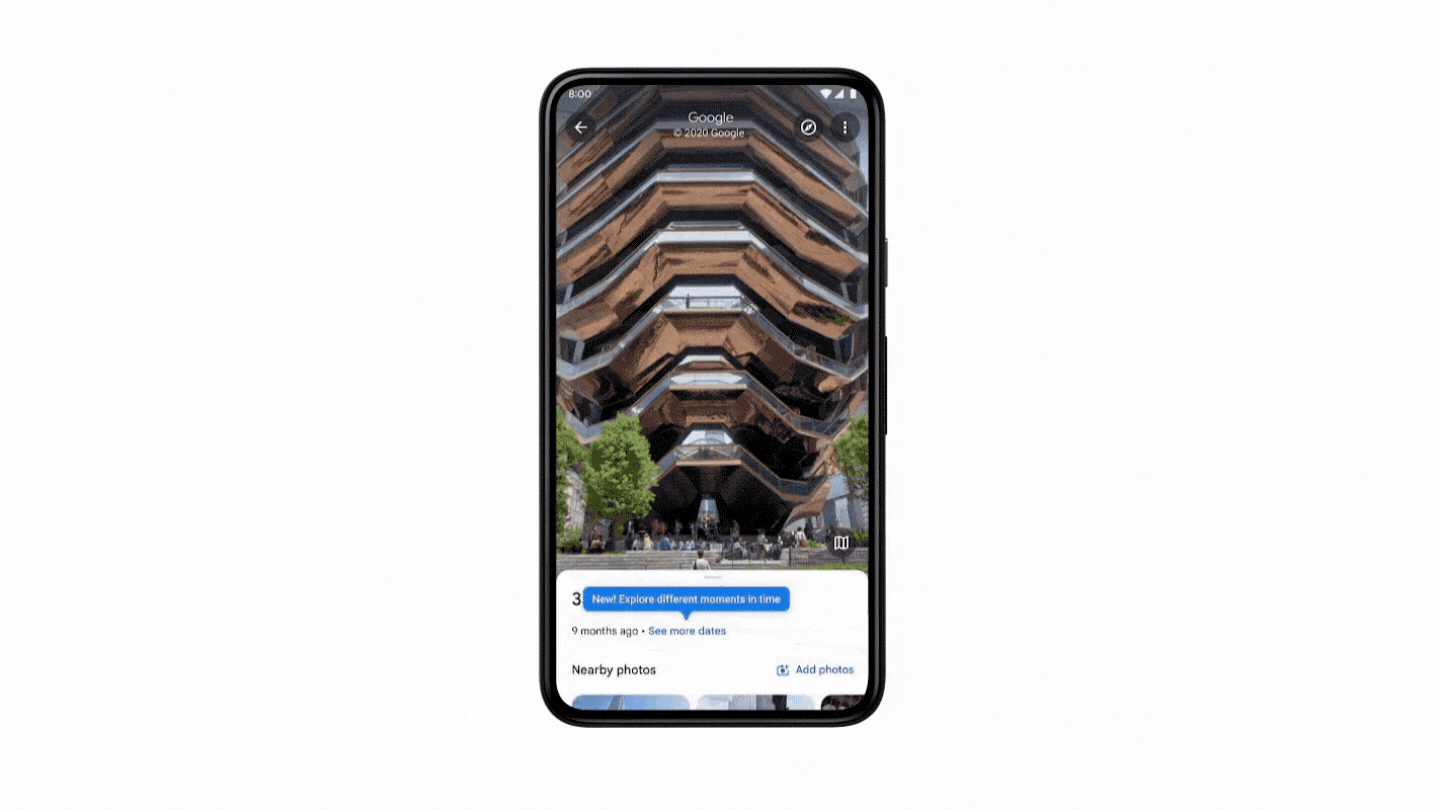
Click on it and you'll be able to return at different times, but be aware that for some locations your options will be much more limited than others.
It all depends on how many times the Street View film crew has passed through the venue. For busy areas, this may be more than a dozen times, while a small lane in the middle of a field may only have been used once.
Celebrate 15 years of Street View
While you may not want to throw a software birthday party, there are other ways to celebrate 15 years of Street View. That is, use it to explore incredible places.
You can tour the White House while it's fully decorated for Christmas, or stroll through Japanese landmarks while the cherry trees are in bloom. For a more exclusive mode of transportation, board a boat and visit a floating market in Thailand; or dive the Great Barrier Reef.
Bored of Earth? Take a trip to the International Space Station.
You can also take a trip down memory lane using the time travel feature. While some places have been saved more than others, many places have at least two moments that you can travel between, so you can remember what they were like.
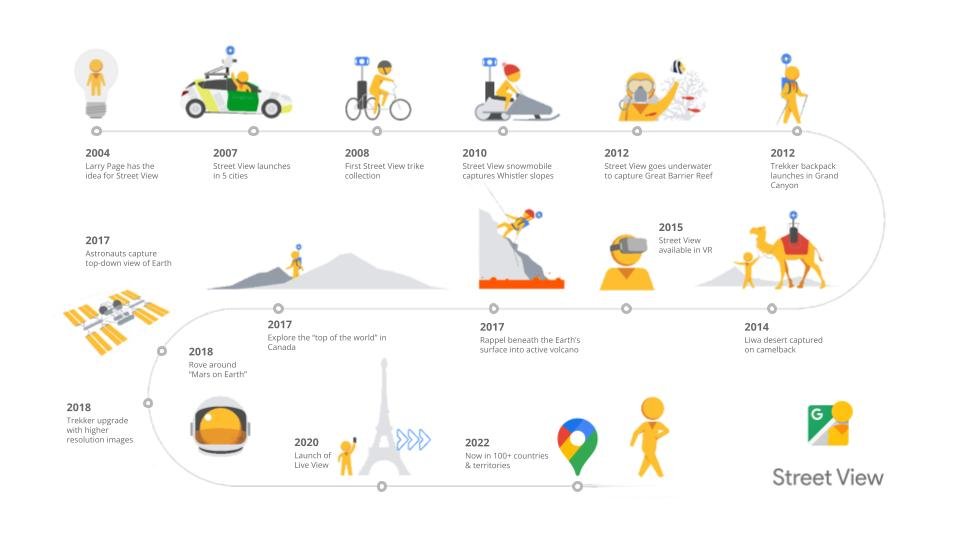
If aimless exploration isn't your style, why not put your geographical skills to the test in a game of Geoguessr? This third-party website places you at a random location on the planet using Google Map Street View, but doesn't tell you where.
It's your job to use your geographic and linguistic skills to identify local landmarks, signs, flora and fauna to accurately guess where in the world you are. There are even game modes where you can compete against other Geogussr players.
While it may take a bit of practice to get good at, we've got some tips for those first few games.
To begin with, you can try to determine which side of the road you are driving on and also where the sun is in relation to you. In the northern hemisphere, the sun will be south of you and north of you in the southern hemisphere. Their flags and alphabets are also worth checking out: you don't have to be fluent in Korean or Arabic, but being able to recognize their alphabets will help.
You can also check other great tips on Google Maps. We have a guide that will show you five things you didn't know Google Maps could do. And when you're done, be sure to check out our follow-up that teaches you five more hidden Google Maps features.