
Google is rolling out a new update for the Drive cloud storage service that could save users a lot of time and hassle.
The update introduces the ability to use copy, cut, and paste shortcuts (Ctrl+C, Ctrl+X, and Ctrl+V (and macOS equivalents)) to more easily transfer files between Google Drive folders.
"It saves you time by letting you copy one or more files and move them to new locations in Drive, and across multiple tabs, with fewer clicks," Google explained in a blog post announcing the changes.
Copy and paste Google Drive
As a side effect of the shift to remote and hybrid working, many knowledge workers now rely on an increased volume of documents and spreadsheets to collaborate effectively, making cloud storage difficult to manage.
This was especially the case with the old Google Drive system, where users had to rely on clunky "Move To" or drag-and-drop mechanics to move multiple files between locations.
However, with the introduction of keyboard shortcuts for copy and paste, restoring order to a jumble of files and folders should be a bit easier.
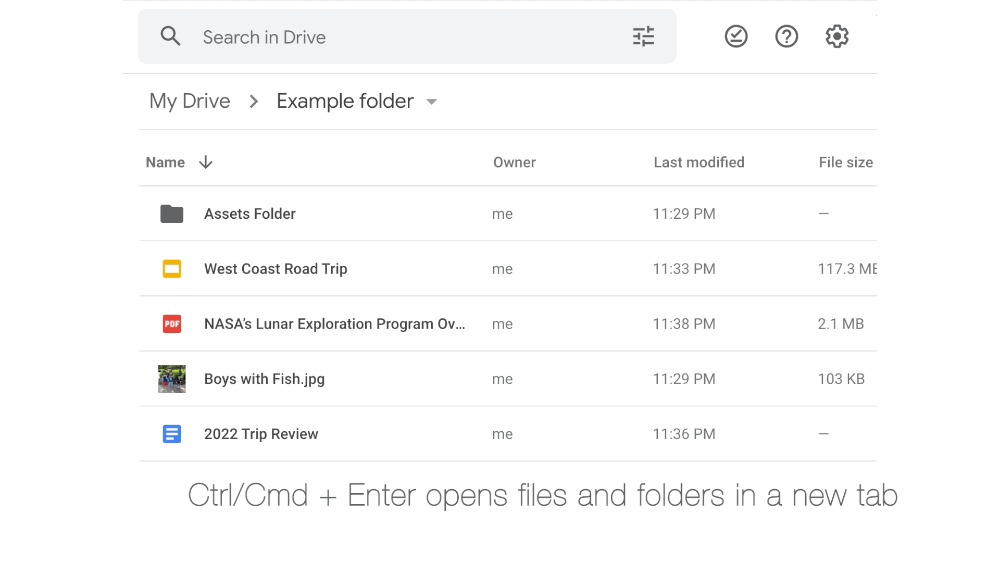
As explained in the blog post, copying a file to Google Drive also captures a link, which can be pasted into a document or email as an easy way to share content with colleagues or external partners.
Another feature that comes with the update is the ability to use the Ctrl+Enter shortcut to open files or folders in a new browser tab, providing an easy way to access multiple files at once or move files between two folders.
The Google Drive update is now rolling out to workers whose companies have opted in to receive early access features. The rest of us should see the update take effect in the first week of June.