
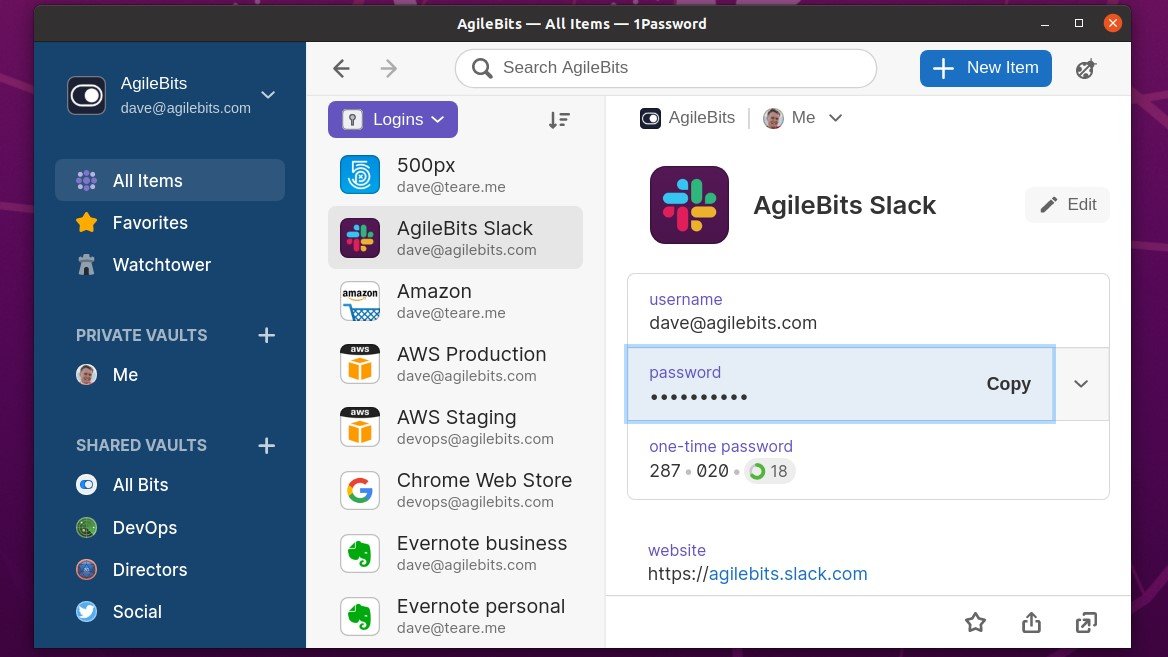
After a decade of customer inquiries, 1Password's parent company, AgilBits, has announced that its famous password manager is finally coming to Linux. A full Linux desktop app is by far the company's most requested feature, and later this year, 1Password customers will finally be able to try it out. Until then, however, 1Password has released a preview of the development which is still in its early stages, and as of now, “the app is currently read-only – no editing or item creation. safes or organization of articles”. In a support forum post, 1Password founder, developer, and customer support director David Teare provided additional information on the development overview of 1Password for Linux, saying, “As such, this initial release should be used only for testing and validation purposes and is not suitable for critical business environments. For a stable Linux experience, you'll want to use 1Password X in your browser. "Although 1Password users can already use the password manager on Linux using 1Password X in their browsers, the desktop version of the software can handle much more than just web passwords, as it works with web passwords as well. FTP network passwords, SSH and SMB.