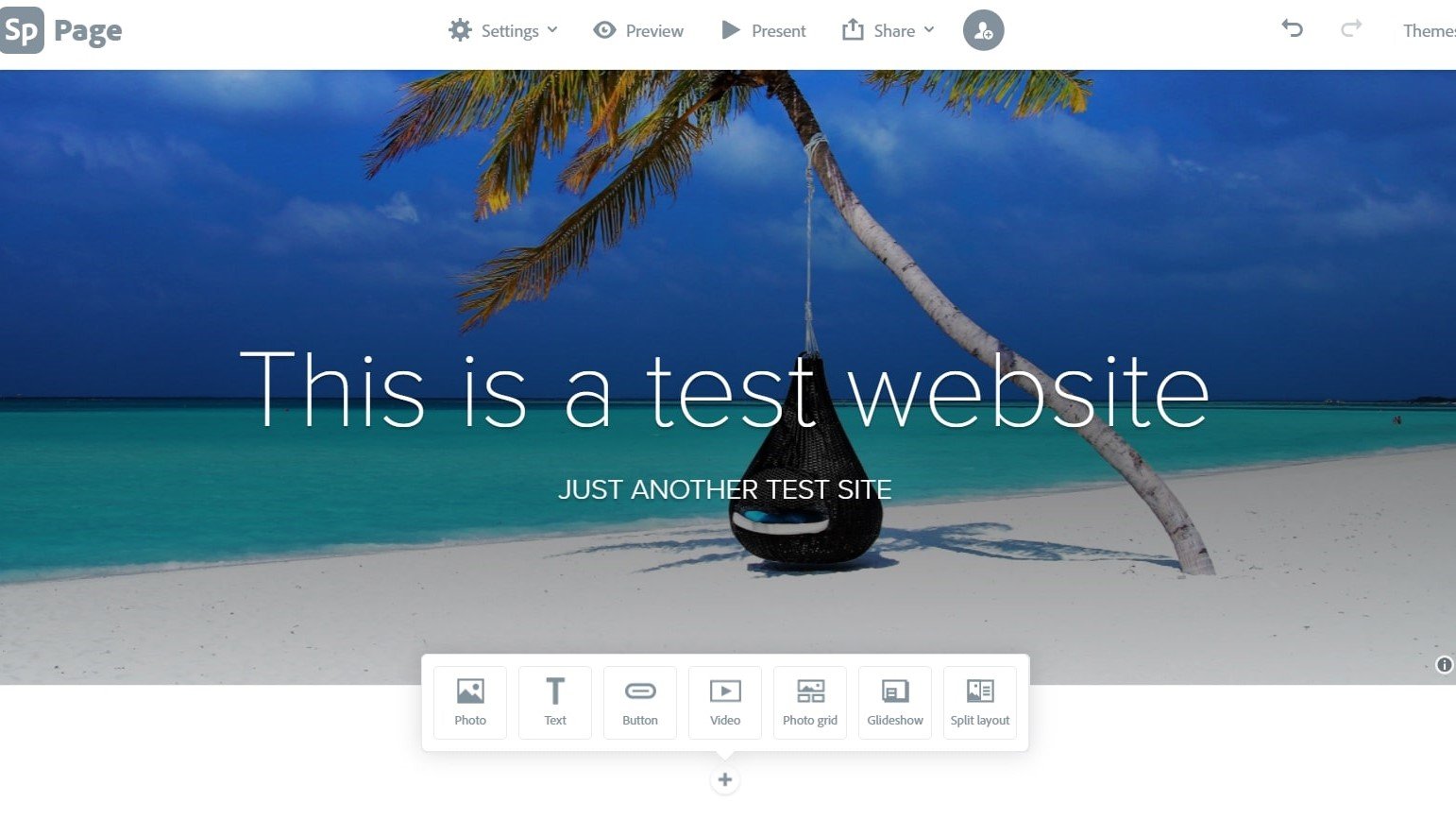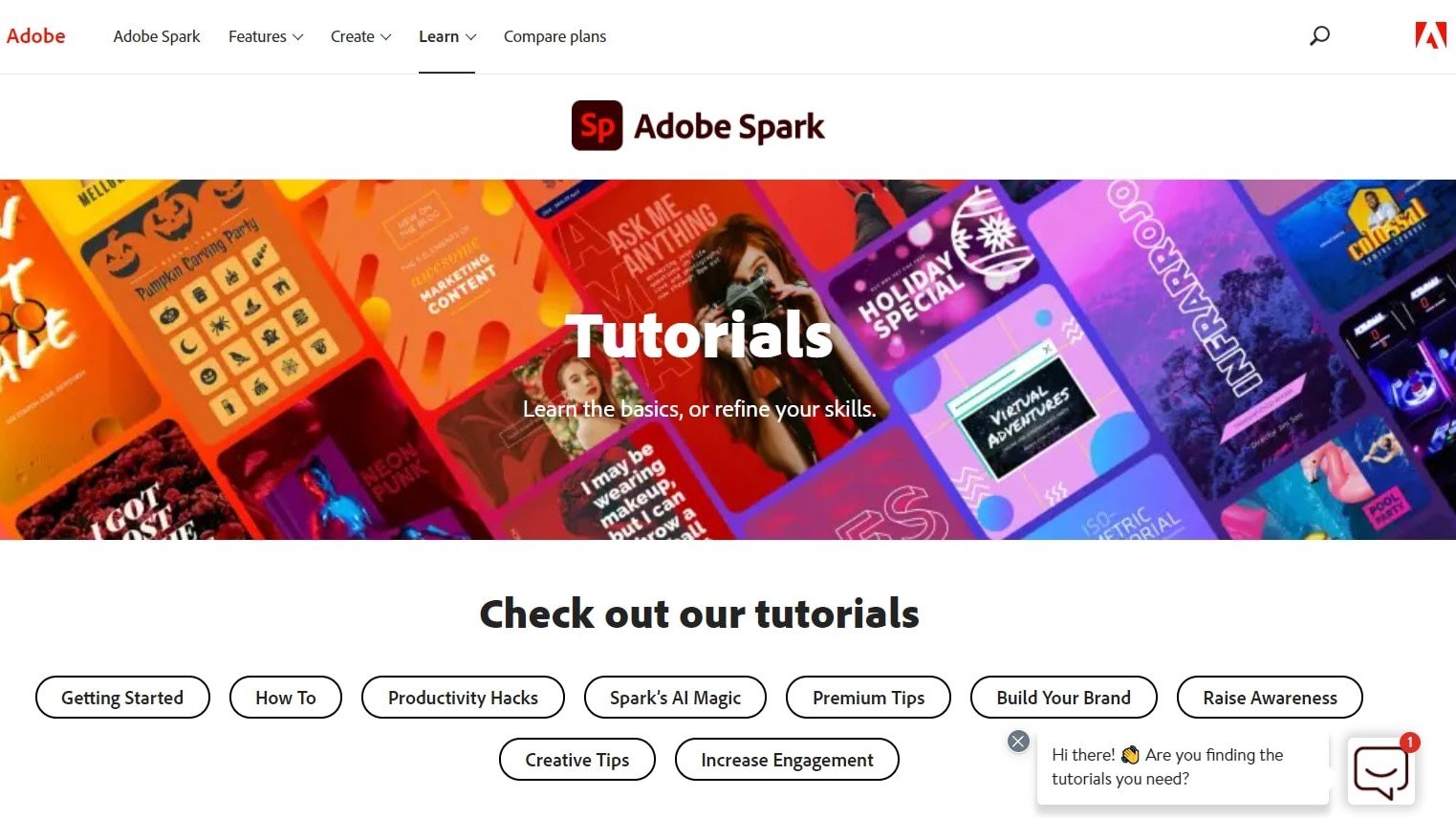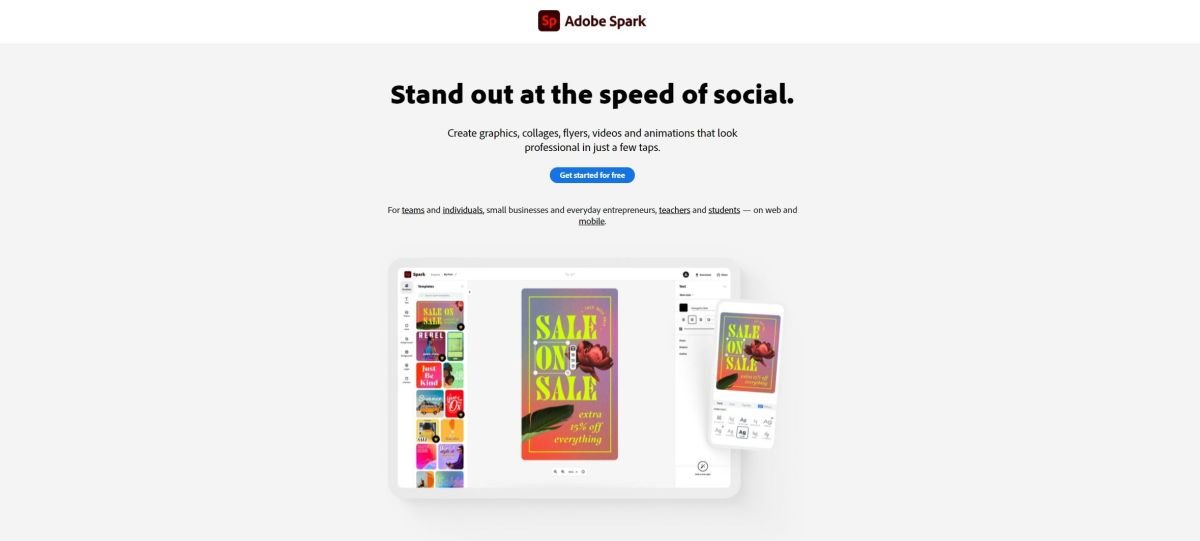
With the best website builders, creating a complete website in no time has become easier than ever. However, you won't always need to build an entire site, which is where tools like Adobe Spark come into play. This platform is designed to help you create engaging web pages, graphics, or short videos with minimal effort. In our Adobe Spark review, we take a closer look at what's on offer and provide the information to help you decide if this is the right choice for your next project.

There are three subscription options available, including a free plan (Image credit: Adobe)
Adobe Spark subscription options:- Adobe Spark for € 99,99 per year
Packages and prices
There are three different subscription options available. For most people, the "free forever" starter plan will be more than enough. It offers a selection of free templates and comprehensive website builder, graphic design, and video tools. The individual plan costs €9,99 per month (or €99,99 per year), with a 30-day free trial. It offers a selection of additional design features, including the ability to invite other users to work on your projects, a suite of great customization tools, and access to Adobe fonts and a selection of free templates. The most expensive team plan starts at €19,99 per month and includes all the design and creation tools. It also adds 24/7 support via phone, email, and chat, along with administrative tools like consolidated billing. It should be noted that Spark is available for free with most Creative Cloud plans, free Spark for Education options are available, and enterprise-grade solutions can be developed as needed.

Adobe Spark is backed by a set of great features (Image credit: Adobe)
Features
We've covered the main features of Spark's graphic design, website builder, and video creation tools. Attractive Templates Different templates are available for web pages, videos and different types of graphics. The website and video templates are a bit basic, but the social media layouts are some of the best we've seen. Simple Link Sharing It's extremely easy to share your Spark project with the right people by publishing it and generating a custom link. Just share this link so people can see your work. It should be noted that you cannot connect a custom domain to your Spark web page. This will be a major problem for many people, as it simply won't look professional if your site's branding is inconsistent. Mobile App Both Android and iOS apps are available to Spark users. If you are using an iOS device, you can access separate Spark Post, Spark Page, and Spark Video apps. Unfortunately, only Spark Post is available for Android. Excellent selection of free images Excellent image and media tools are provided. You can find free photos just by following the instructions. You can also connect to Adobe Stock, Creative Cloud, Lightroom, Dropbox, Google Photos or Google Drive or simply upload your own media directly from your device.
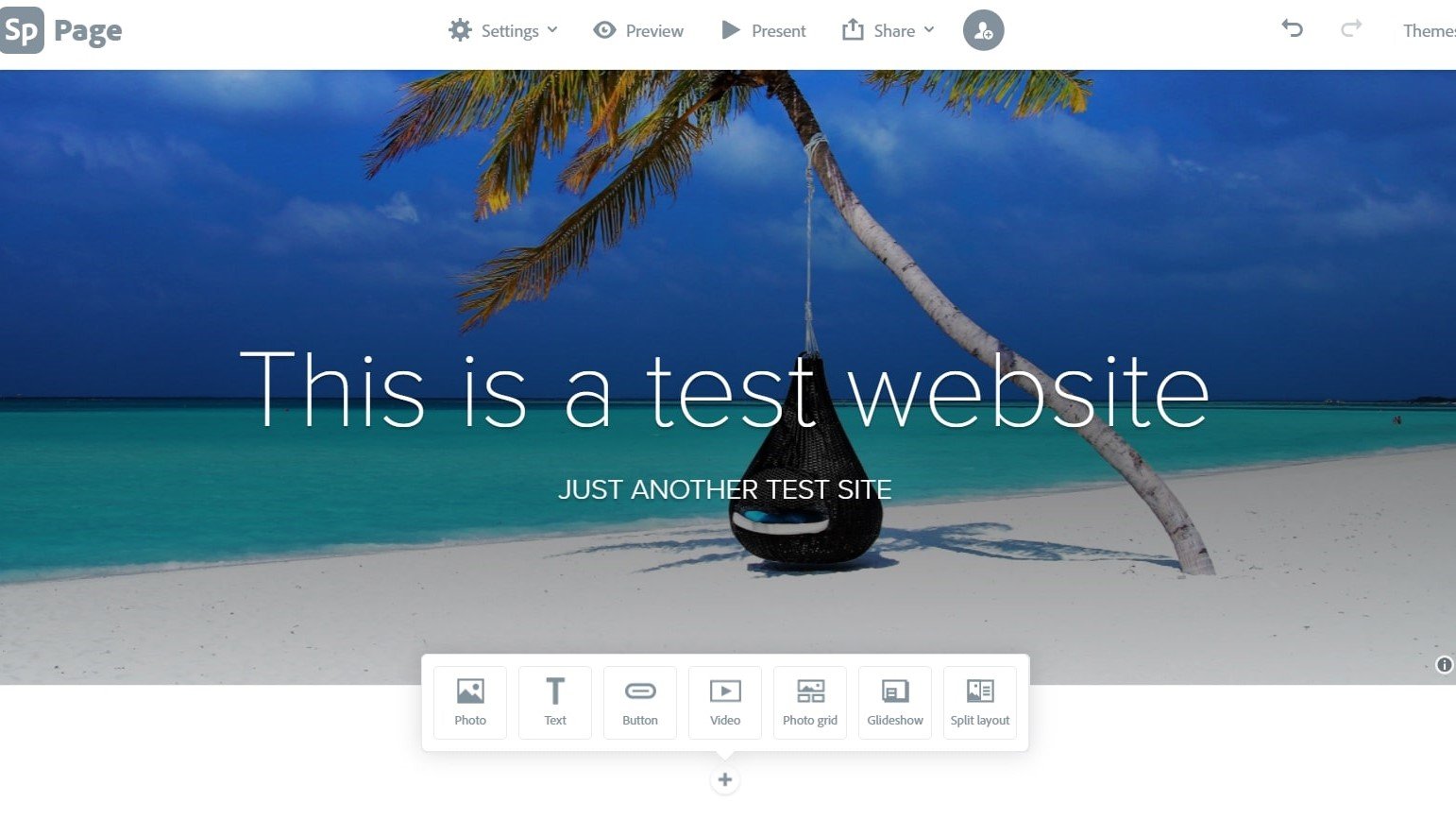
The website creator is quite limited (Image credit: Adobe)
Interface and in use
Adobe Spark's website builder is extremely basic, with limited editing tools and design flexibility. However, it is easy to use and is still a decent option for building image-centric landing pages. Fortunately, the graphic design tool is much better. You'll have access to a set of advanced tools that allow you to customize virtually every aspect of your media. Unfortunately, however, the creator of the video also disappoints. There are few basic templates you can get started with, but don't expect fancy video editing tools or advanced features.
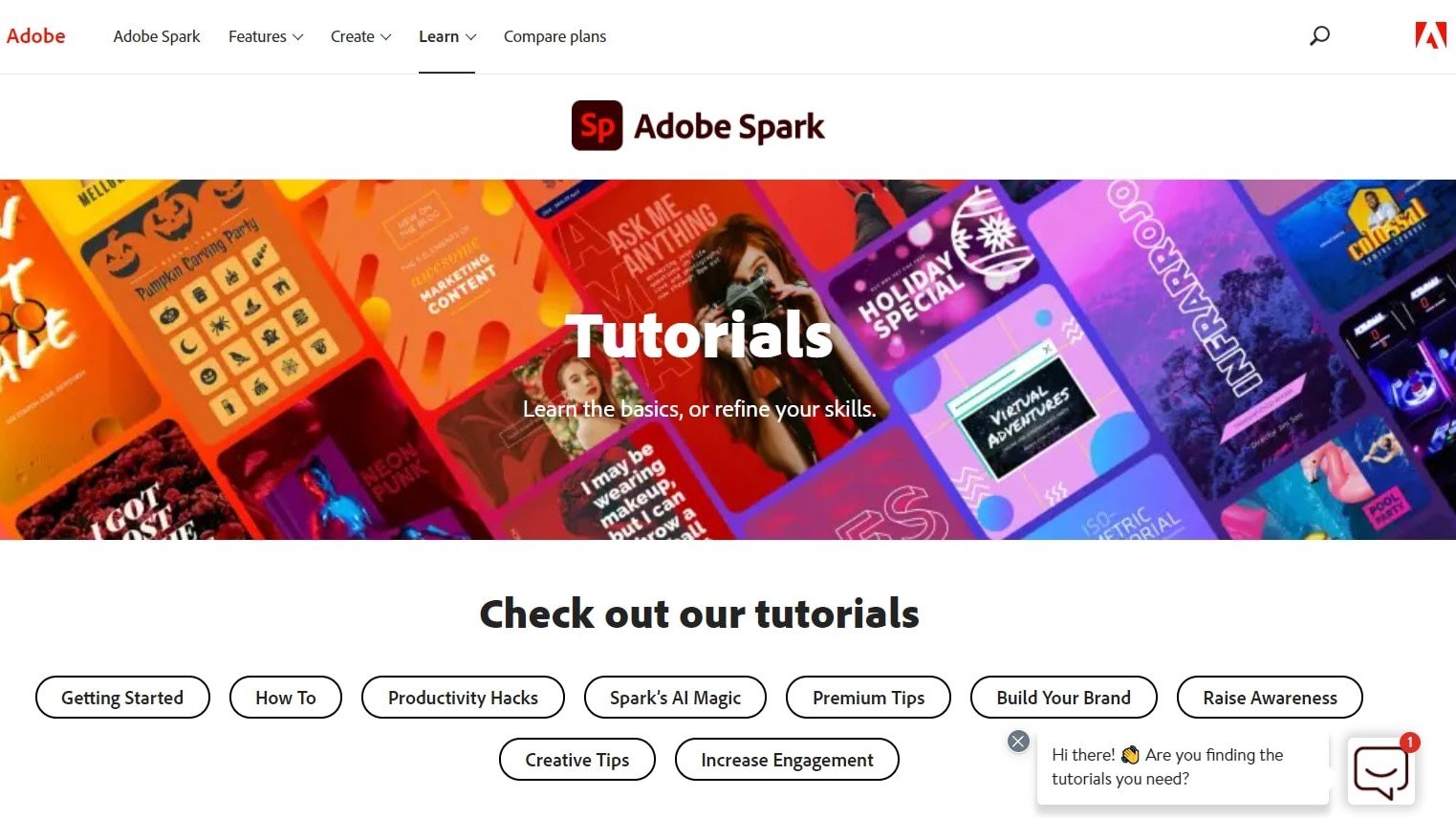
There is a great selection of tutorials available to get you started (Image credit: Adobe)
Support
Adobe Spark has a wide variety of great tutorials. Go to the Learn tab of your admin admin panel and you'll find a set of resources to help you get started. Learn how to do everything from creating a simple social media post to animating text and creating a full web page. On the live support front, things are a bit disappointing. Live chat, phone and email support is only available if you have a premium team membership.
Competition
If you're looking for an Adobe Spark alternative to create high-quality graphics, Canva might be the right choice. It comes with a set of advanced design tools and offers tens of thousands of templates, and all the basic tools are available for free. Wix is a stronger option for building a new website. Their site editor is less limited than Adobe Spark's, although it can be a bit confusing to start with. Note that you'll need to pay for a premium subscription if you want to connect your own custom domain, though it's at least available as an option.
Final verdict
An in-depth look at the Adobe Spark platform shows that while it has its strengths, it's not the right choice for everyone. The graphic design editor is great, but the website and video creation tools are too basic for our tastes. On the plus side, Spark is available completely free of charge. There are a wide variety of tutorials to get you started, and the user interface is intuitive and simple. While we recommend you consider a few alternatives before making your choice, if you're looking for a powerful graphics builder or a beginner-friendly website or video designer, Spark might be the right choice.
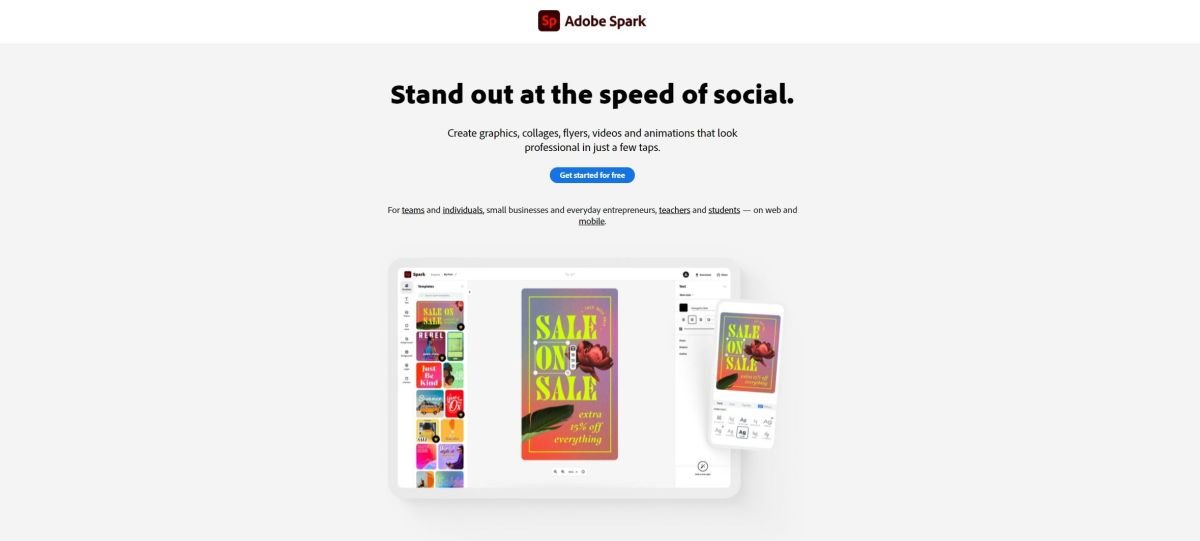 With the best website builders, creating a complete website in no time has become easier than ever. However, you won't always need to build an entire site, which is where tools like Adobe Spark come into play. This platform is designed to help you create engaging web pages, graphics, or short videos with minimal effort. In our Adobe Spark review, we take a closer look at what's on offer and provide the information to help you decide if this is the right choice for your next project.
With the best website builders, creating a complete website in no time has become easier than ever. However, you won't always need to build an entire site, which is where tools like Adobe Spark come into play. This platform is designed to help you create engaging web pages, graphics, or short videos with minimal effort. In our Adobe Spark review, we take a closer look at what's on offer and provide the information to help you decide if this is the right choice for your next project.