Gas prices are skyrocketing and travel is becoming much more expensive, but free apps like Google Maps offer features that could help you save big on gas and travel costs.
If you're in the US, Google Maps will not only suggest the fastest route, but also show you the most fuel-efficient route, marking the route with a green leaf next to the driving time. If the fastest and most fuel efficient route is the same, Google will only show you one option.
The most fuel efficient route is determined by a few factors. As a general rule, avoid the areas with the highest risk of jams, offer routes with more constant speed and try to stay as flat as possible.
If you touch the details of the route, you will see how much fuel you can save. While it's not always huge over multiple trips, your savings can be quite substantial, allowing you to travel much further between fill-ups.
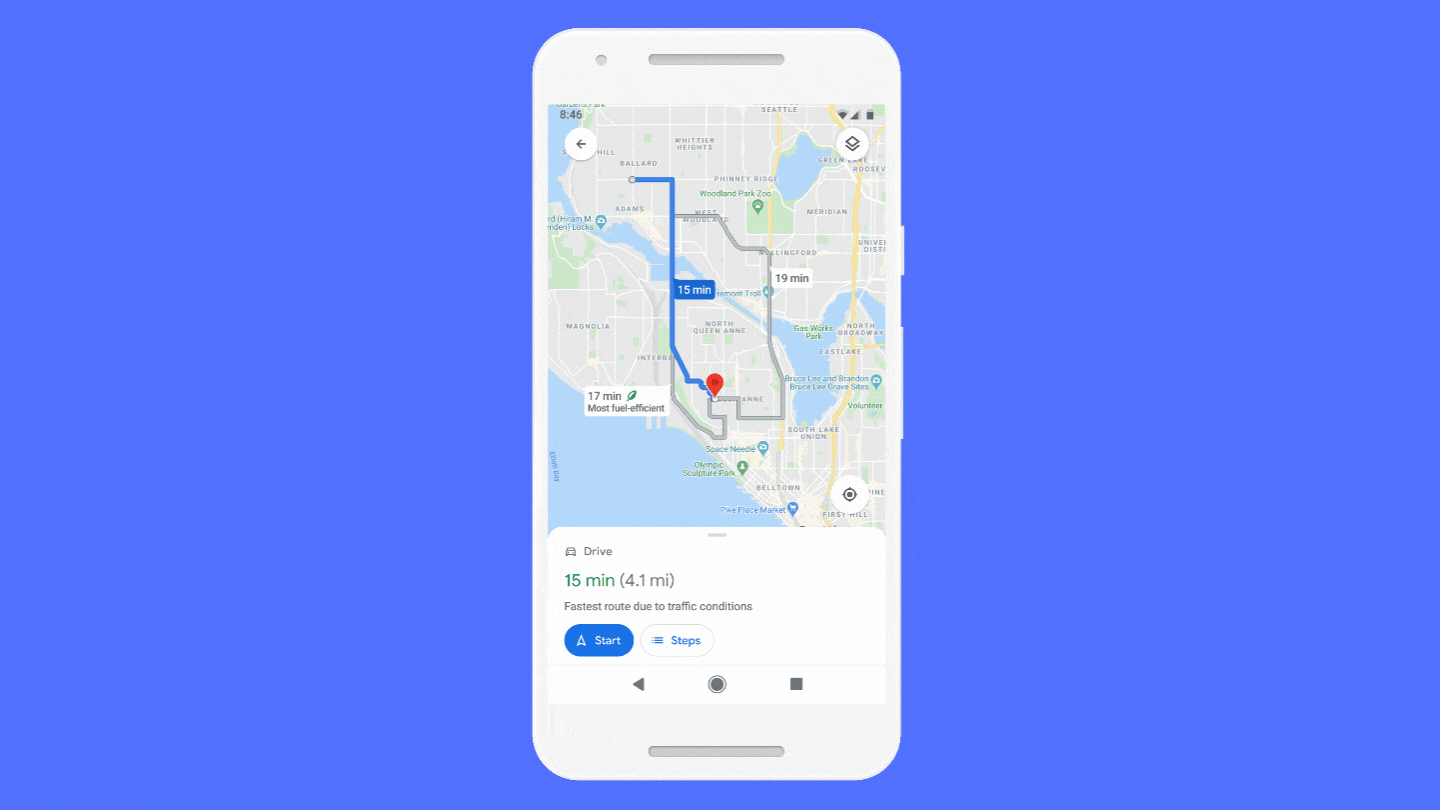
Eventually you'll have to head to a gas station, but Google still has you covered. You won't need to search for the best deals in person and burn your precious gas, Maps can tell you where to go before you go.
Open Google Maps on your smartphone and below the search bar you should see quick search radio buttons for "Restaurants", "Coffee" and others. Scroll down and you'll eventually see one for "Gas" next to an icon for a gas pump. Tap on it and all your local gas stations will be highlighted.
Once they're all lit up on your map, you should also see gas prices at each station, allowing you to find the one with the best deal.
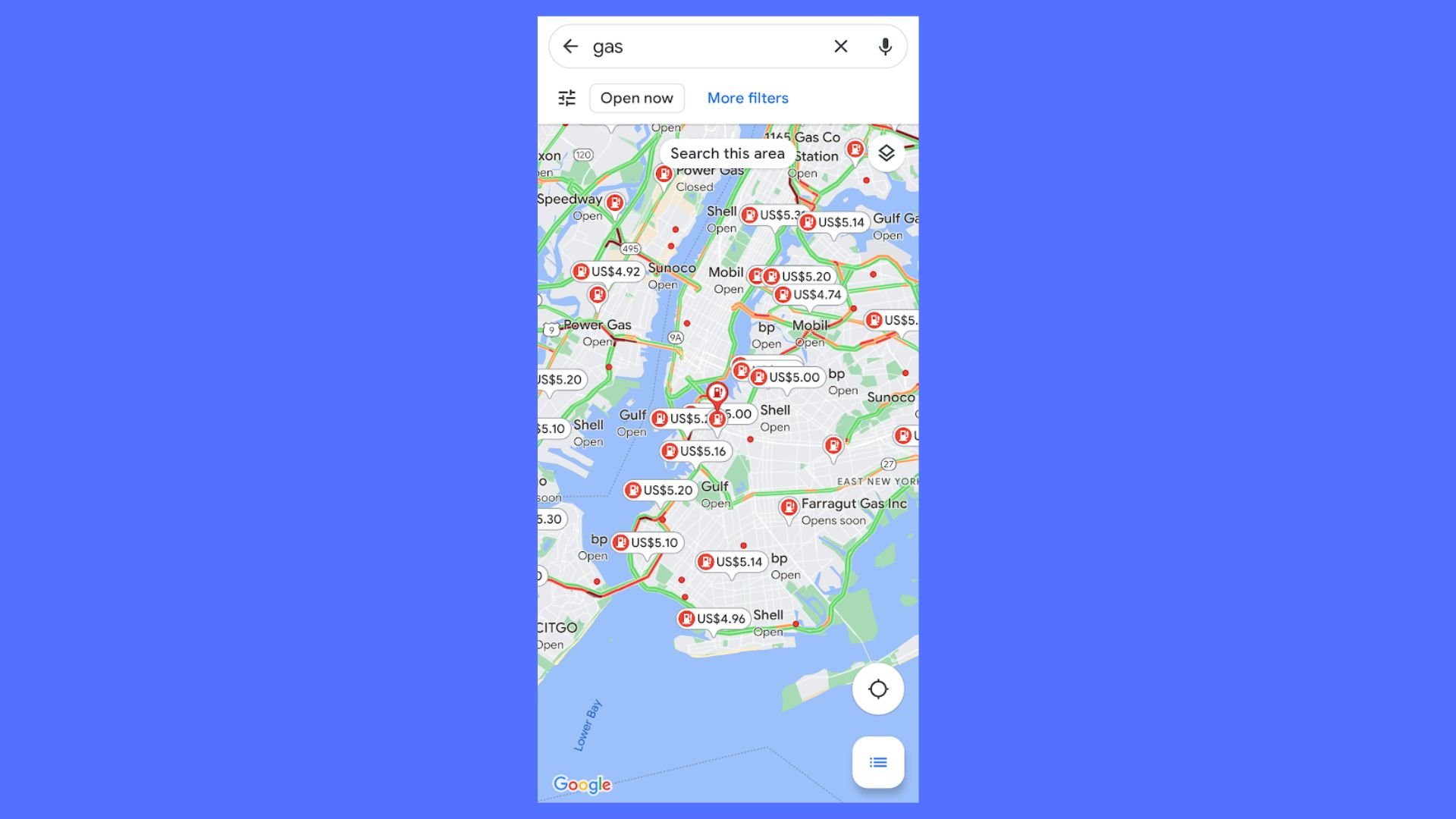
You'll also want to make sure it's open before you go, and you can do this by tapping the "Open Now" filter button below the search bar. Clicking on "More Filters" will also help you find wheelchair accessible options or see which gas stations are open at a specific date and time.
Not all gas stations display their prices on Google Maps, but according to our tests, most do, so you can be pretty sure you'll be paying the best price the next time you fill up.
Other ways Google Maps could save you money
Another big expense that driving can generate is the payment of tolls. You probably already knew that Google Maps can offer route suggestions that avoid tolls altogether, but now it can also give you advance warning of how much they will cost.
This feature is relatively new, only released in April 2022 (opens in a new tab), so don't expect all routes to be added yet, but by tapping on your route details before you leave you'll see how expensive they will be. the tolls. With this information, you can better weigh the pros and cons of using a toll road during your trip.
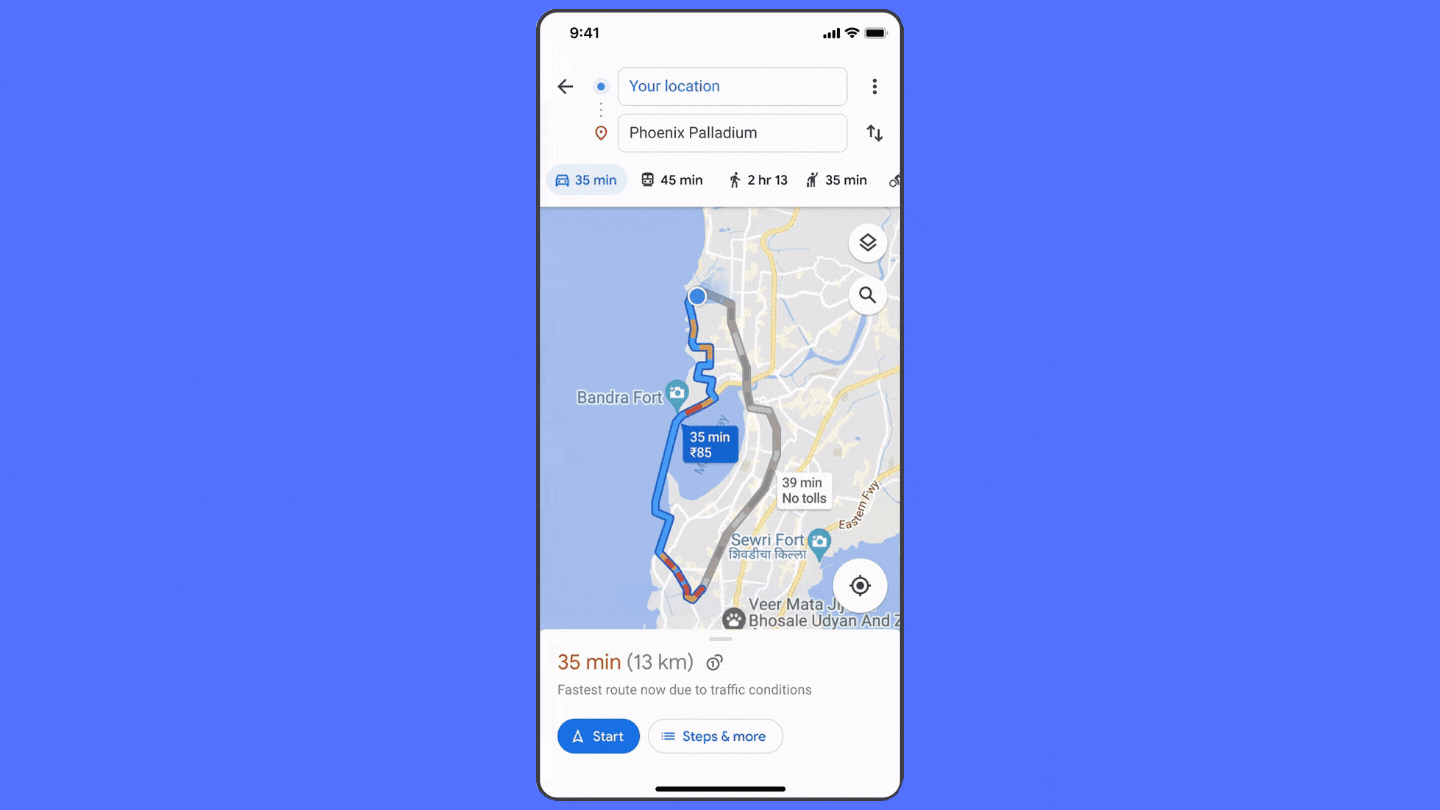
You can also forgo driving altogether and use Google Maps to find the best public transport or bike route for your trip. Sometimes you can't avoid having to drive, but using an alternate option when possible could help you lower your fuel costs.
If you're looking for more Google Maps tips, why not check out our guide to XNUMX things you didn't know Google Maps could do?
Did you already read this? Then discover five more things you didn't know Google Maps could do.