
If you've spent some time researching a good calendar app, you've probably noticed that the market tends to fall into two main categories. On the one hand, we have applications aimed at individual users, offering a small but robust set of functions that satisfy most of the needs. On the other hand, there are also more advanced business calendar apps that offer many features and are designed to work best in large organizations.
Calendar.com is a bit of both, with features that can make it an attractive option for regular home users, while also providing an informed business package suitable for organizations of varying sizes. The app is also offered on multiple platforms, making it one of the most versatile offerings on the market right now. Users can easily check out the free version and then upgrade to one of the premium tiers, and it doesn't take long to set it up on different devices.
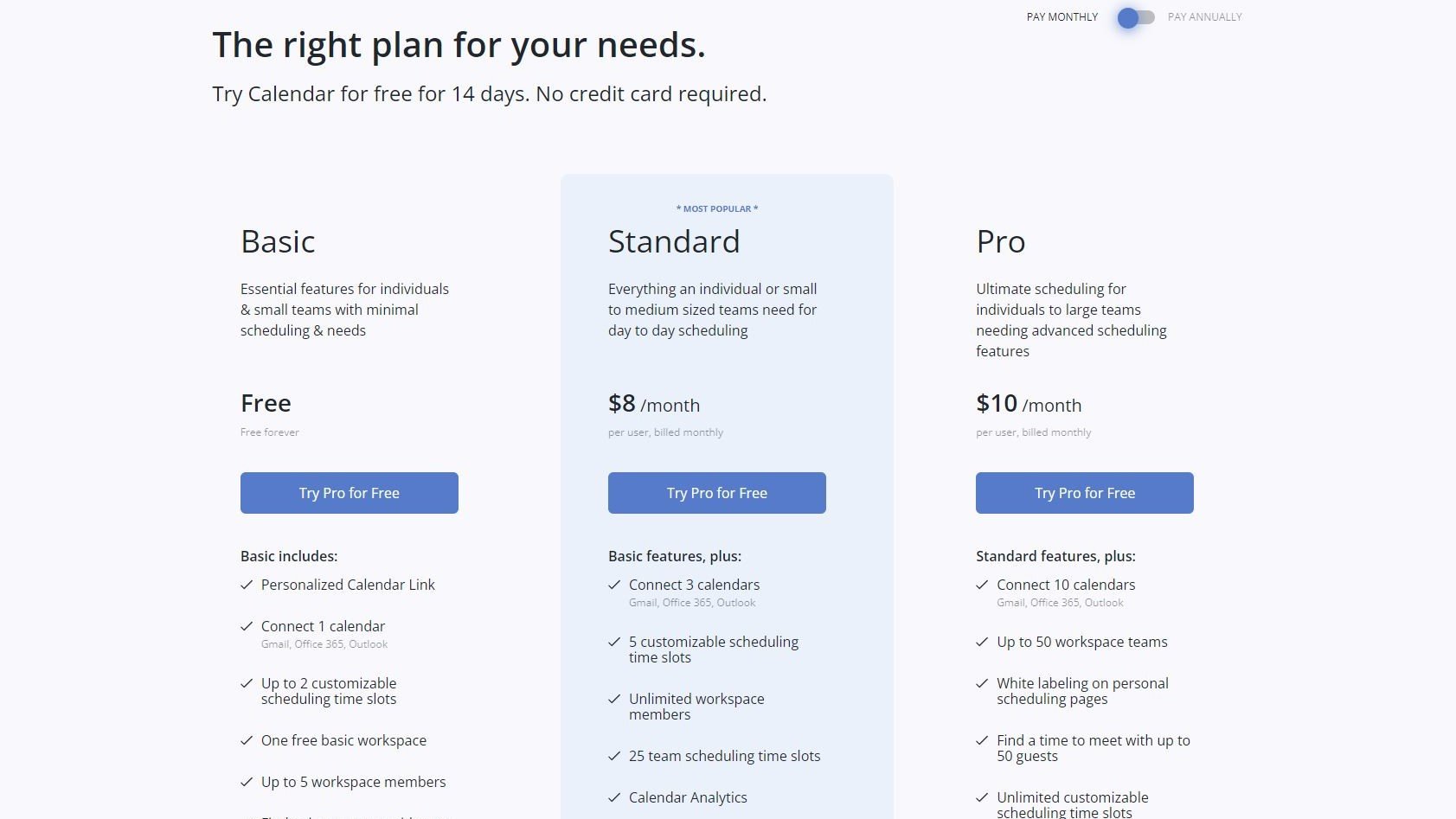
Packages and prices
There are three plans available: Free, Standard (€ 6 / month) and Pro (€ 8 / month). The free plan includes almost everything one might need for regular day-to-day use and doesn't block any critical functionality behind a paywall like some competing apps do. Users at this level can log into a calendar on an external platform and will have a basic workspace to use. It should be noted that up to five members can be added to a single workspace, even on a free tier, making the app better for collaboration with those who don't want to pay for a premium solution.
Both premium tiers add a variety of additional features primarily aimed at organization users. This includes the ability to sync more calendars to a single account, unlimited workspace members, meetings with 25 and even 50 guests, and analytics that can help you better understand your planning habits.

Features
Calendar.com includes all the standard features that you would expect to find in a modern calendar app. You can view your calendar in different modes: day / week / month / year, and you can easily share your calendar with other users, including those from Google services. Free users can schedule meetings with up to 5 agents, and the app offers advanced scheduling options to help you find the best time available.
Some of the features that Calendar.com offers cannot be found in other similar apps, or at least not often, such as the ability to embed calendars on web pages and the native Zapier integration. Zoom integration is also available, but only in premium tiers. For most individual users, this shouldn't matter much, but for those planning to use Calendar.com in an organization, subscribing to one of the premium tiers will be a good idea.

Interface and in use
Nothing unusual about the Calendar.com interface shines, but it does the job more or less well. The app leans towards a more minimalist design, hiding infrequently used elements and focusing on the main parts of the interface. That said, it will be very easy for you to discover all the features you might need, and it won't take you long to get used to the way the interface is organized.
The app tends to perform a bit better with a premium membership, mainly because it unlocks its full range of features. However, the free tier still has its benefits, especially for those looking for simplicity and a clean design. Some users may find the additional features of the premium tiers confusing, as many of them are aimed at similar organizations and use cases. Give the free version a try before deciding to upgrade to a premium plan, as it might work very well for your specific needs.

Support
The company provides standard email support in addition to its help knowledge base, and also offers special options for premium subscribers. If you are on the Standard or Pro level, you can contact the support representatives by phone and your requests will be prioritized. Free users will continue to receive support, but in a more limited capacity. Most of the problems you may encounter when using the application should already be covered in the Knowledge Base in any case.
Competition
Calendar.com stands out with its feature set and pricing plans. The app faces direct competition from Google Calendar, Apple Calendar, and other popular solutions like Fantastical. It still has a dedicated user base, and some have been using it for many years at the moment. Choosing between Calendar.com and some of its popular competitors is primarily a matter of personal choice when it comes to interface organization and pricing, and the app is definitely worth checking out if you're comparing the different options on the market.
Final verdict
The app does a great job on all fronts and can be just as useful for individuals as it is for large organizations. It takes a while to get used to how it works, but after that everything is pretty easy. The strong support you get from its developers is a huge plus too, so if you're looking for a good calendar app that covers all the important basics at a reasonable price, look no further.
We also present the best calendar apps and the best time management apps.