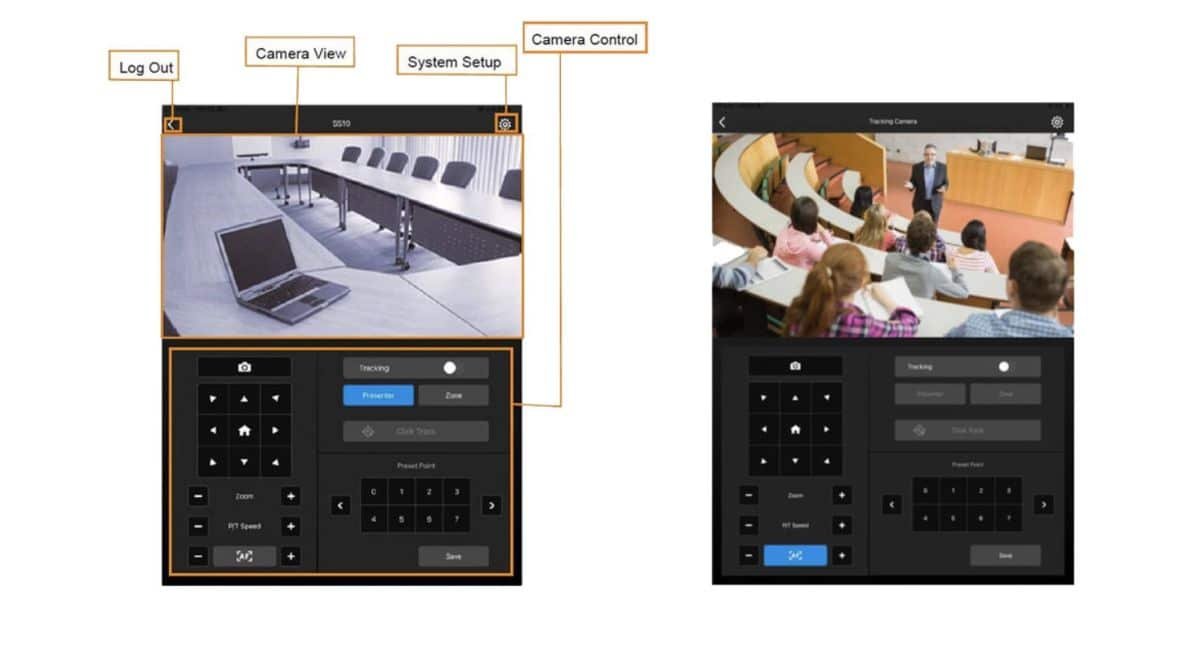
AVer Information Inc. USA brings iPad control to its line of PTZ cameras with the PTZ Control Panel app for iPad.
The mobile app eliminates the need for complicated drivers, heavy software, or professional AV operators to control AVer PTZ and TR series cameras. AVer PTZ Control Panel is free for iPad users to manage AVer PTZ cameras over their network. The app puts the power of advanced camera controls into an easy-to-use interface for novice or expert users.
PTZ CAMERA GUIDE

Best PTZ cameras for live streaming
The PTZ control panel instantly finds and connects to all AVer TR and PTZ cameras on a network. Once connected, you can control common PTZ zoom, speed and focus functions. For auto-tracking cameras, you can enable and disable tracking features and enable or disable tracking modes. For added convenience, the app allows you to quickly save and recall up to 256 preset shooting area points. The application takes advantage of the iPad platform to allow the capture of images and save them in the album. The PTZ Control Panel requires iPadOS® 11.0 or later and can be downloaded from the App Store® (Opens in a new tab).
For more information on AVer's line of PTZ and auto-tracking cameras, visit pro.averusa.com.