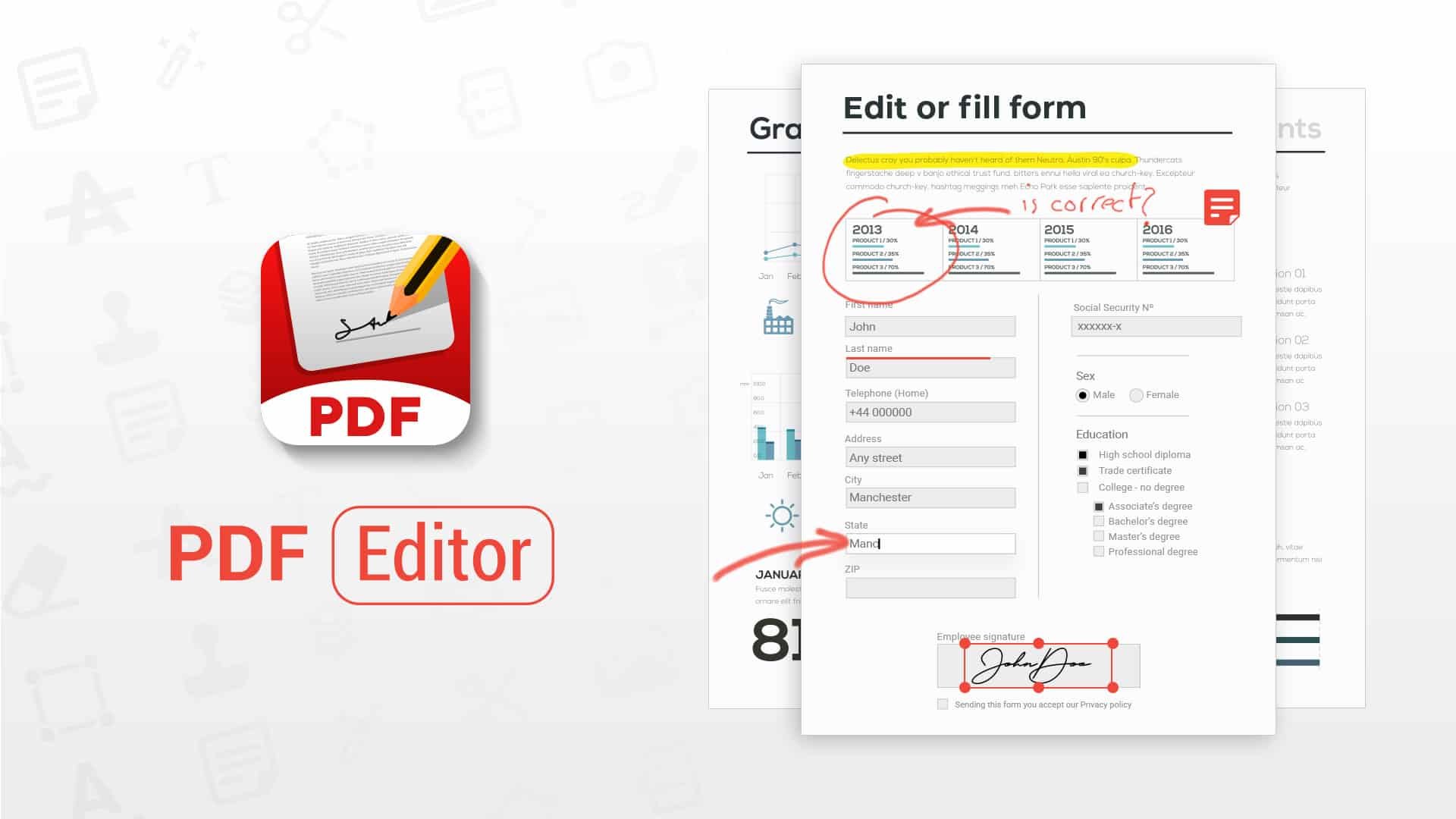
We all know PDF files. In fact, we use them more and more frequently because they help preserve the formats and quality of any document.
PDFEditor From Offiwiz, it is the most complete PDF editing tool, it allows you a multitude of editing types, adding and saving signatures and filling out online forms, among other things. Simply discover the potential of this app. Today we want you to know more about these applications and why they have gained a positive reputation in today's market. The 5 best PDF editors Here you will be able to know details of the best 5 PDF editors on the market. Find out what their main features are and why they have earned a positive reputation. Take the opportunity to view content of interest about this format and the different publishers through
officewiz.
1.Adobe Acrobat
It is basically one of the best in its category. The best thing is that it is available for operating systems like Windows and Mac. This editor will facilitate the execution of the following functions: Create new documents, through a basic but effective word processor. Convert files such as World or Excen to PDF, without any complications and in the shortest possible time. Split or combine the different PDF files. Generate an effective action assistance that facilitates the automatic processing of PDFs. Safely store scanned files.
2.PDF EDITOR
It is a reliable PDF editor, but the best thing is that you can access it at no cost. It is one of the most complete on the market and its potential is truly incredible. But what users value most is its simple-to-use interface. For this reason, it is a fairly friendly program that can be manipulated by anyone. Thanks to the menu bar, you will find any available option.
3.Preview
Preview has multiple functions. But first of all you have to know that it is an editor available for operating systems like Mac. From there you can access each of the following functions: Leave the comment you want. Make custom signatures. Highlight those fragments that you think are important in the document. Post the notes. Add texts or text boxes. Modify fonts, sizes and color.
4.PDF Architect
It is another truly fascinating option. It also allows a series of functionalities such as merging, rotating and viewing documents. But that's not all, since PDF Architect will also allow you an electronic signature easily and safely. This editor guarantees a huge advantage: It makes comparisons of different versions of the same file to see where and when modifications have been made. It has also gained a positive reputation for the ability to protect document fragments where sensitive data is contained.
5.PDF Expert
It integrates the list of the best PDF editors for the quality of its functions. It is available on Mac, iPad, iPhone and Apple, from where you can transfer documents without major complications. The best thing is that it will help you convert World, Excel and Power Point files without major complications. PDF Expert has become a useful tool because it facilitates collaboration between work teams that want to make changes, leave notes or protect information with the help of a code. You can download the free version and enjoy each of its benefits.
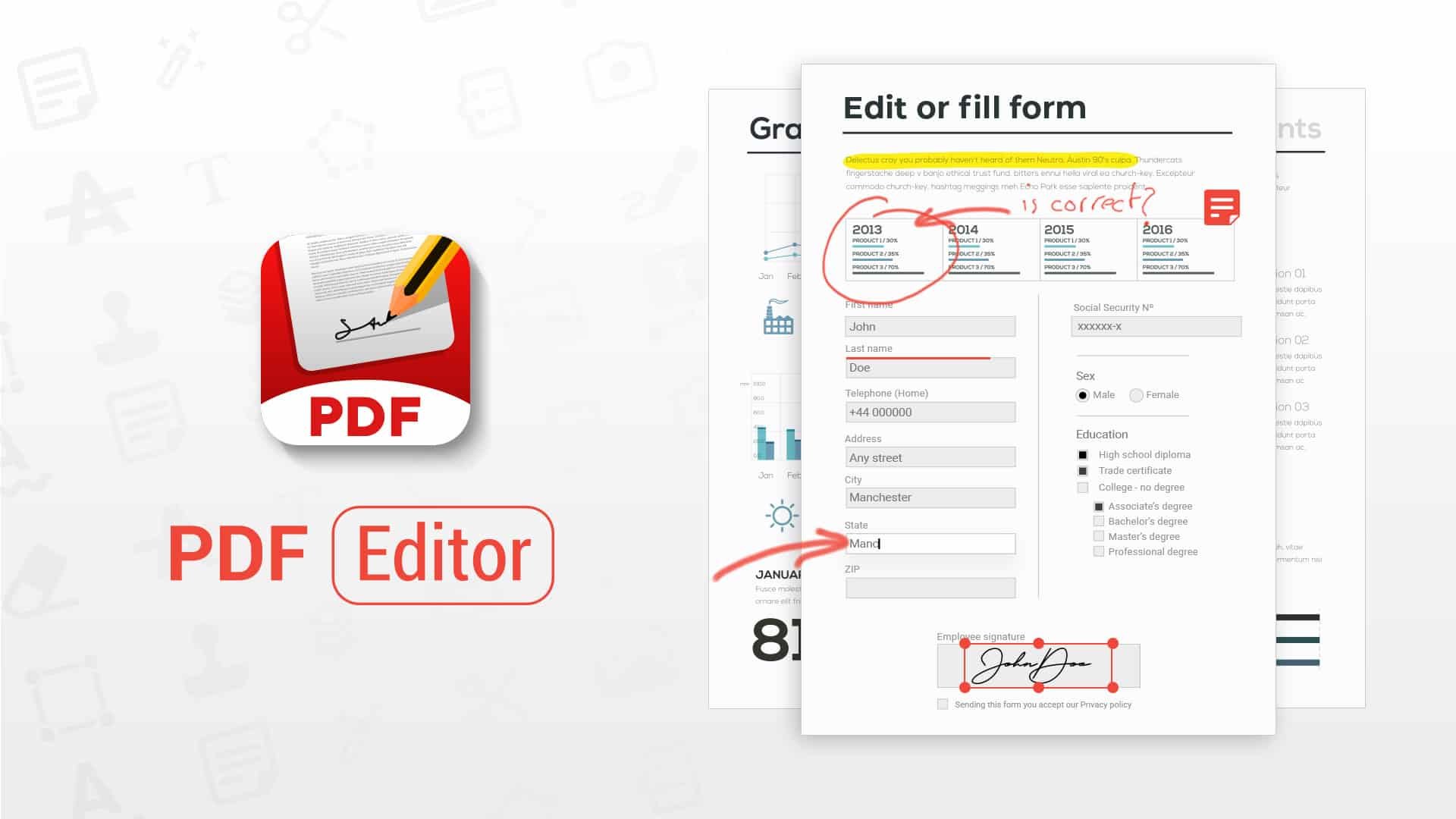 We all know PDF files. In fact, we use them more and more frequently because they help preserve the formats and quality of any document.
PDFEditor From Offiwiz, it is the most complete PDF editing tool, it allows you a multitude of editing types, adding and saving signatures and filling out online forms, among other things. Simply discover the potential of this app. Today we want you to know more about these applications and why they have gained a positive reputation in today's market. The 5 best PDF editors Here you will be able to know details of the best 5 PDF editors on the market. Find out what their main features are and why they have earned a positive reputation. Take the opportunity to view content of interest about this format and the different publishers through officewiz.
We all know PDF files. In fact, we use them more and more frequently because they help preserve the formats and quality of any document.
PDFEditor From Offiwiz, it is the most complete PDF editing tool, it allows you a multitude of editing types, adding and saving signatures and filling out online forms, among other things. Simply discover the potential of this app. Today we want you to know more about these applications and why they have gained a positive reputation in today's market. The 5 best PDF editors Here you will be able to know details of the best 5 PDF editors on the market. Find out what their main features are and why they have earned a positive reputation. Take the opportunity to view content of interest about this format and the different publishers through officewiz.
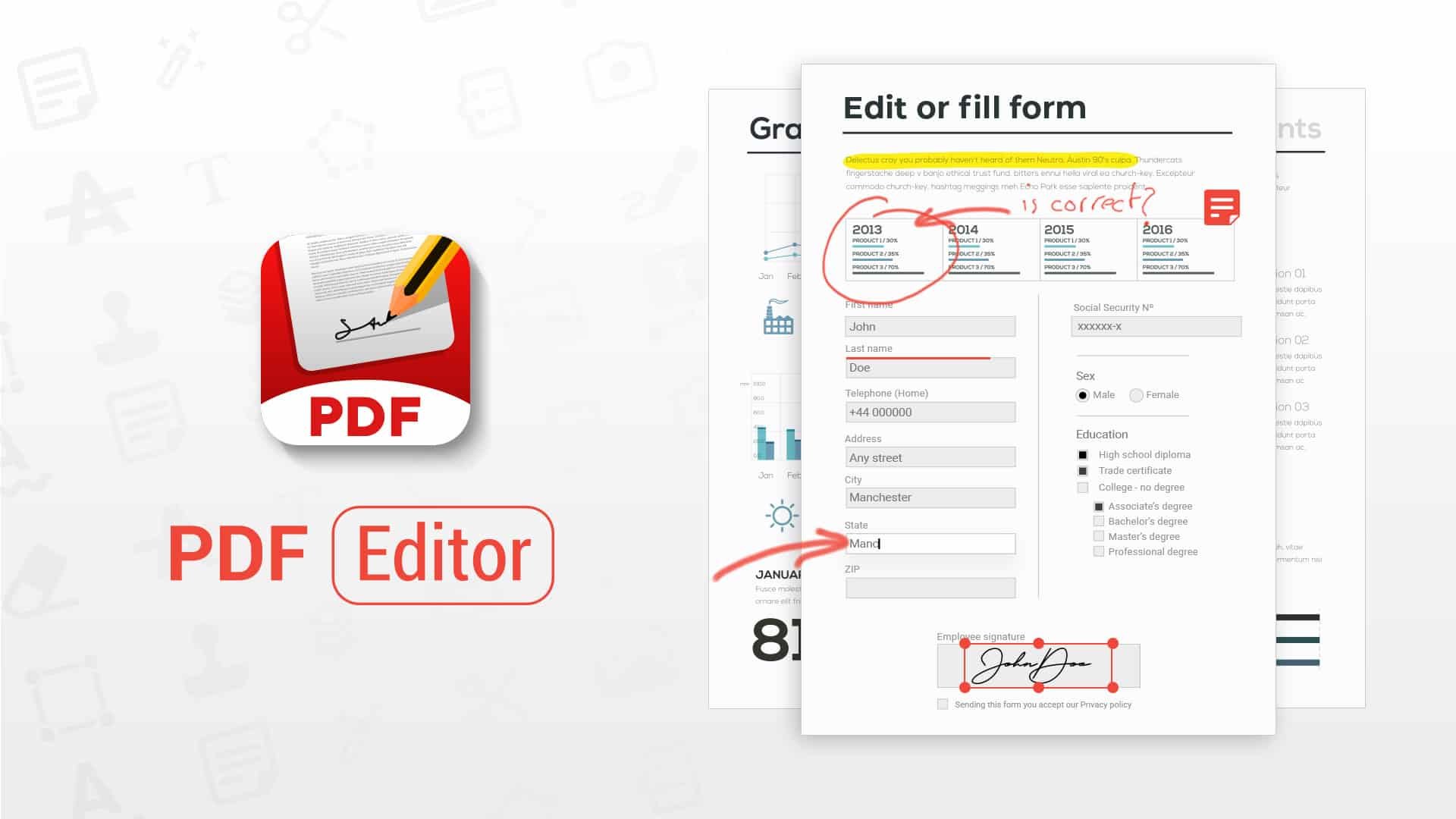 We all know PDF files. In fact, we use them more and more frequently because they help preserve the formats and quality of any document.
PDFEditor From Offiwiz, it is the most complete PDF editing tool, it allows you a multitude of editing types, adding and saving signatures and filling out online forms, among other things. Simply discover the potential of this app. Today we want you to know more about these applications and why they have gained a positive reputation in today's market. The 5 best PDF editors Here you will be able to know details of the best 5 PDF editors on the market. Find out what their main features are and why they have earned a positive reputation. Take the opportunity to view content of interest about this format and the different publishers through officewiz.
We all know PDF files. In fact, we use them more and more frequently because they help preserve the formats and quality of any document.
PDFEditor From Offiwiz, it is the most complete PDF editing tool, it allows you a multitude of editing types, adding and saving signatures and filling out online forms, among other things. Simply discover the potential of this app. Today we want you to know more about these applications and why they have gained a positive reputation in today's market. The 5 best PDF editors Here you will be able to know details of the best 5 PDF editors on the market. Find out what their main features are and why they have earned a positive reputation. Take the opportunity to view content of interest about this format and the different publishers through officewiz.